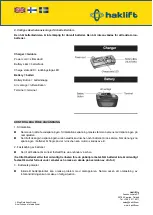Haklift Oy
Asessorinkatu 3-7
20780 Kaarina, Finland
Tel. +358 2 511 5511
www.haklift.com
Lifting Solutions Group
Axel Johnson International
1. Charging indication:
◼
Green blinks: Before charging
◼
Red blinks: While charging
◼
Steady green light: Charging completed
◼
Red blinks: Overheat standby (battery overheat)
◼
Yellow blinks: Charging impossible
2. If charging of the heated battery us attempted immediately after it has been used or charged, indicator blinks
in red (overheat standby). Also, cooling fan in the charger automatically starts running to cool the hot battery
down to normal temperature and after the cooling, indication charges to red flowing and charging begins.
3. This charger detects charging status of the battery and always keeps the battery in full charge state.
INSTALLING AND REMOVING BATTERY
1. Installing:
◼
Set the rotational direction switch at center
position (locked state).
◼
Insert the charged battery into the slot below the handle
until the battery securely latched with a click.
2. Removing:
◼
Push the battery button once and take it out to remove it.
CHARGE STATE OF THE BATTERY
The charge state can be checked on the
LED by pressing
The charge state indicator button:
1 = Battery 70-100 % charged
2 = Battery 30-69 % charged
3 = Battery less than 30 % charged
4 = Battery flat or defective
Warning:
Be sure unplug the charger after finishing the charging