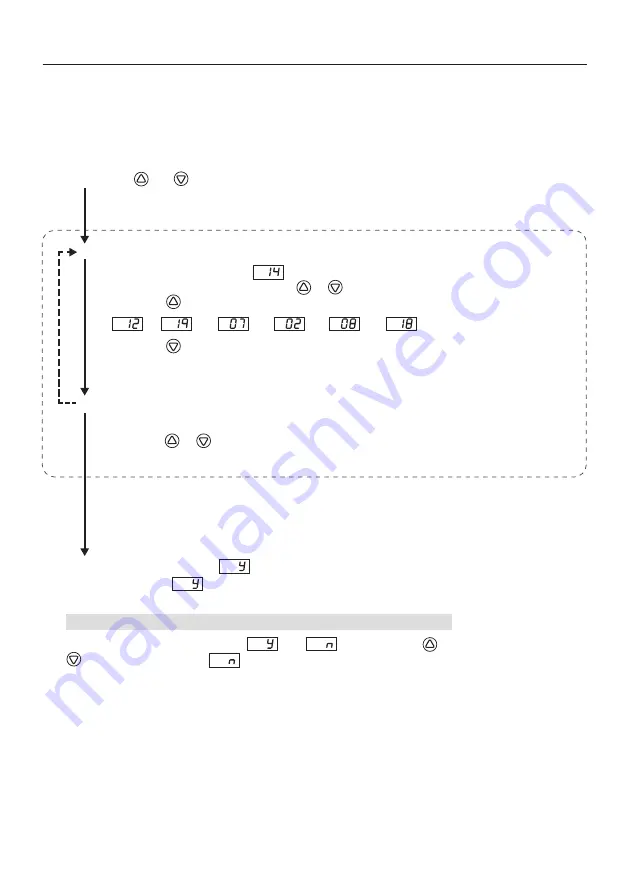
8
①
Hold the and buttons pressed while switching on the power to enter parameter input mode.
( ➡ )➡ ➡( )➡ ➡( )
Parameter input mode flowchart
Follow the steps below to input parameter values.
After setting the required parameter values, press and hold the [ENTER] button while
performing operations in Step 2 to 3.
④
The display will change to and the unit will ask you whether to exit the parameter input
mode. Selecting and pressing the [ENTER] button will exit the parameter input mode.
You can switch the display between and by pressing the or
button. When selecting , the current screen will be jumped to the
parameter number selection screen
②
again.
NOTE:
②
Select the parameter number.
Initially, the parameter number will be blinking. Change the parameter number to
the parameter to be set by pressing the or button.
Pressing the button causes the number to be displayed in the following order:
Pressing the button displays the number in reverse order.
Selecting the parameter number and pressing the [ENTER] button changes the display to
the parameter value.
③
Select the parameter value.
The currently-set value is displayed initially. Change to the desired parameter value by
pressing the or button. Pressing the [ENTER] button returns to the parameter number
selection mode.
6. SETTING PARAMETERS (continued)
6-2 Parameter setting procedure
















