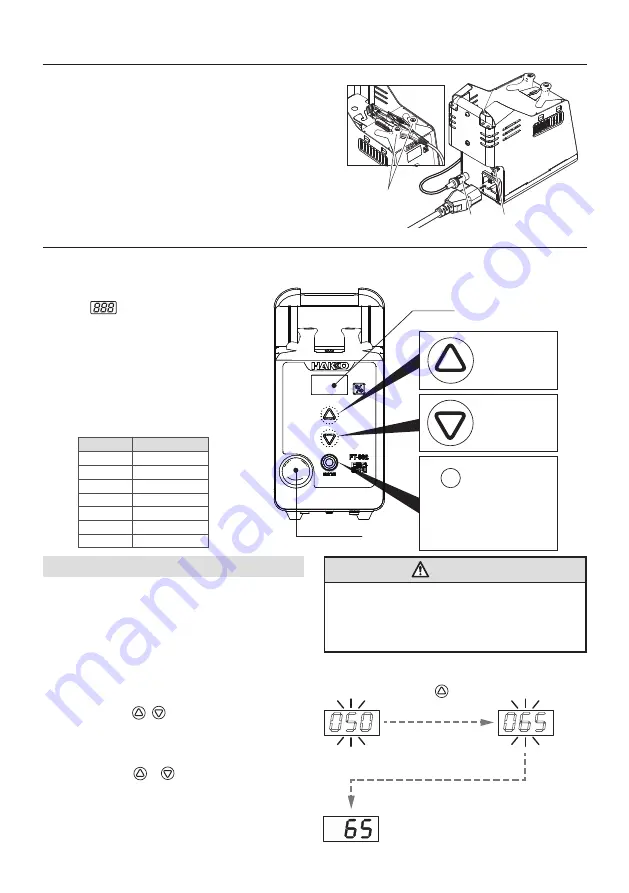
4
4. INITIAL SETUP (continued)
Display
Power switch
PVC
PE
PA
PVDF
ETFE
SI
PTFE
Material
Output value (%)
10
10
20
30
40
45
55
①
Switch on the power.
②
will be lit for 2 sec.
③
The displayed output value will
blink. After the temperature has
increased and stabilized,
the displayed value will change from
blinking to lit. The unit is ready for
use when the displayed value is lit.
* For the output value, set it according
to the following wire material
indication table.
ENTER
Increase the
displayed value.
Decrease the
displayed value.
Pressing the button
for a long time
enters the mode for
changing the output
value.
Finalizes setting of
the data input value
and ends the data
input mode.
NOTE:
Output values will vary from the values in the
table above depending on the wire composition
and wire diameter. In addition, it may be
necessary to set higher values depending on
blade oxidation and maintenance conditions.
CAUTION
* The factory default value is set to 50%.
* Since the blades will become hot, place the
handle on the handle holder when it is not
being used.
5-1 Operation and display (switch and operation buttons)
Ex: When changing the output from 50% to 65%:
①
Press the , or [ENTER] button for 2 sec
or longer.
The unit will enter the output change mode and
the displayed value will change to blinking.
②
Press the or button to finalize setting of
value.
After your desired value is displayed, press
the [ENTER] button. When the displayed value
will change from blinking to lit, the unit is ready
for use.
Temperature is stabilized
Press the button 3
times and press
the [ENTER] button.
5-2 Setting/changing output
4-2 Station
①
Connect the power cord to the inlet on the
rear side of the station.
②
Place the HAKKO FT-8004 on the handle holder
with the blades facing up.
③
Plug the handle plug into the receptacle.
④
Plug the power cord plug into an electrical outlet.
Handle holder
plug
Receptacle
5. HOW TO USE
















