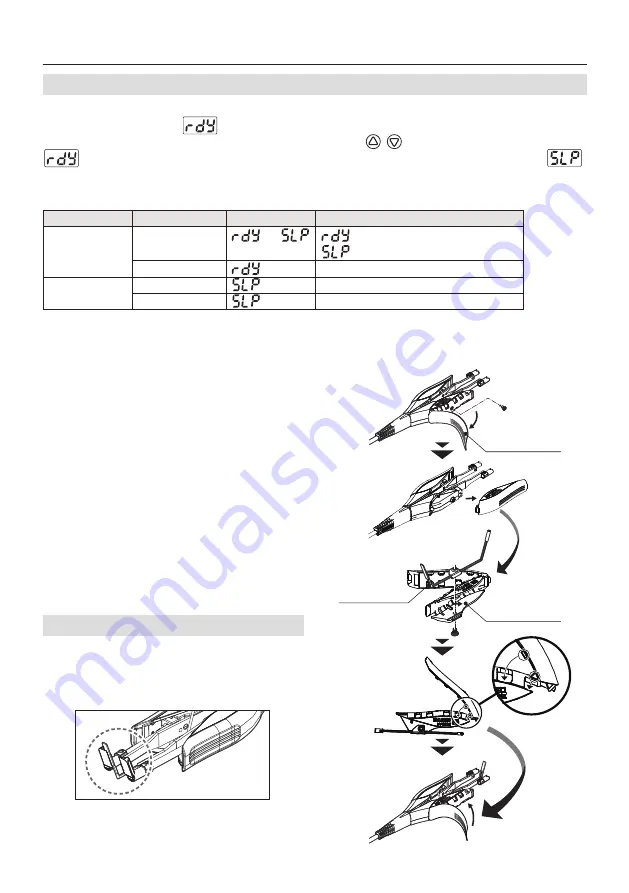
5
①
Remove the insulating cover from the tip on
the handle cover L-side (the side with the
HAKKO logo and FT-8004) and remove the
screw from the handle cover L-side.
②
Remove the handle cover L.
③
Align the lead adjuster mounting hole with
the handle cover L mounting hole, replace the
screw, and tighten it lightly.
④
Firmly fit the nail of the root side of the
insulation cover in the handle cover.
⑤
Attach the handle cover L to the handle. Adjust
the length of the lead adjuster and
firmly
tighten the screw.
NOTE:
Pay attention to the direction of the blades when
attaching the lead adjuster. (See the following figure.)
Attach the lead adjuster so that the adjuster plate
end is in parallel with the blade surface.
The lead adjuster can be removed with the
handle cover attached to the handle.
5-3 Handle
5-3-1 Attaching the lead adjuster
NOTE:
The output value range is 5% to 100%.The output values can be set in increments of 5%.
If the output is 80% or less,
will be displayed when the handpiece is placed on the station indicating
the timer start for the auto sleep setting set by parameter 02. If
,
or "Enter" are pressed while
is displayed, the current output value will then be displayed. If the output is more than 80%,
will be displayed when the handpiece is placed on the station, for more information see page 10.
①
②
③
④
⑤
Lead adjuster
Handle cover L
Insulating cover
Relation of display and blade temperature when handle is placed on the station
Output
Sleep function
Display
Blade temperature
80% or less
ON
-->
: same as the output value -->
: 50% of the output value
OFF
Same as the output value
85% or more
ON
50% of the output value
OFF
50% of the output value
For setting parameters of the auto sleep function, see page 10.
















