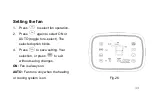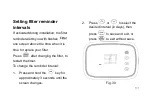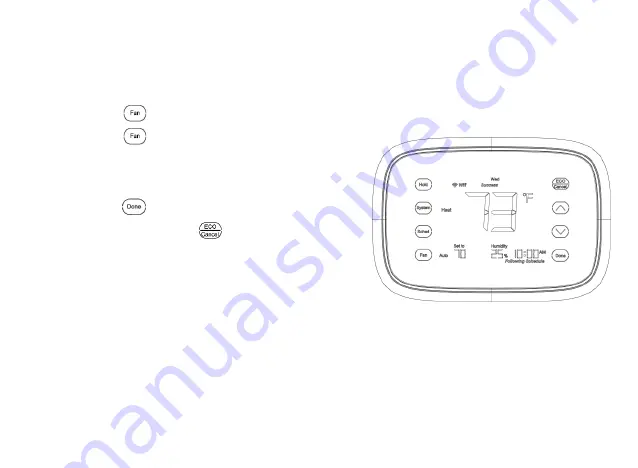
49
Setting the fan
1. Press
to select fan operation.
2. Press
again to select ON or
AUTO (toggle to re-select). The
selected option blinks.
4. Press
to save setting. Your
selection, or press
to exit
without saving changes.
ON:
Fan is always on.
AUTO:
Fan runs only when the heating
or cooling system is on.
Fig.26
Содержание Lake Extra
Страница 1: ...Lake Extra Wi Fi Touchscreen Programmable Thermostat ...
Страница 9: ...7 Fig 1 Lake Extra dimensions in inches mm ...
Страница 10: ...8 Fig 2 Lake Extra back case dimensions in inches mm ...
Страница 11: ...9 Fig 3 Lake Extra cover plate dimensions in inches mm ...
Страница 12: ...10 Fig 4 Selecting thermostat location ...
Страница 14: ...12 Fig 5 Mounting wall plate ...
Страница 18: ...16 Fig 7 Inserting wires in terminal block IMPORTANT Use 18 gauge thermostat wire ...
Страница 33: ...31 Fig 21 Mount thermostat to wall plate ...
Страница 45: ...43 OPERATION Fig 23 Thermostat Keys ...
Страница 46: ...44 Fig 24 Thermostat Display ...