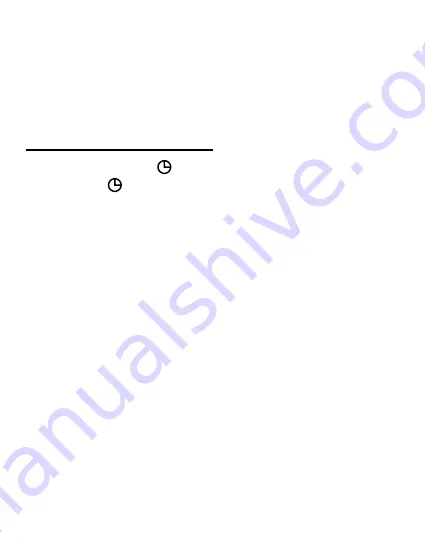
11
7. Under Off state, the clock, ambient temperature (if SW2 is
ON) , timer (if you set) and fresh (only in the case of setting
fresh when wired controller is off) is displayed ,you can set
clock, timer, fresh, child lock,temperature compensation
paremeter,ambient temperature display under Off state.
Clock Function
1. Press function key,
icon is flashing, then press function
key again,
and the AM or PM are flashing. You can
press up/down key to change the clock. Press function key
to confirm the adjustment. No pressing of function key or
no adjustment for 10 seconds, the clock will back to the
previous station.
2. Press up/down key, the clock will increase or decrease 1
minute once. Keep pressing the up/down key, the clock can
be adjusted more quickly. It will quit the function circulation
after confirm the clock adjustment or no operation for 10
seconds.
3.The clock range: 12:00 AM to 11:59AM(12:00AM is 0 o’clock
in midnight), 12:00PM to 11:59PM (12:00PM is 12:00 at
noon). The default time is 12:00PM.
4. The clock cannot be changed after you set timer/sleeping.
Clock will not in the function cycle after you set timer/
sleeping function.
Содержание YR-E20
Страница 2: ...1 Wired Controller Instruction Interface Display ...
Страница 38: ......
Страница 39: ...线控器 使用安装说明书 使用前请仔细阅读本说明书 阅后请妥善保存 售后服务热线 4006 999 999 YR E20 目录 线控器说明 1 线控器功能说明 5 线控器接线说明 27 ...
Страница 40: ...1 线控器说明 界面显示 ...
Страница 66: ...27 线控器接线说明 1 首先将通讯线穿过后盖上的孔位 按此卡扣 开启线控器后盖 暗盒 ...
Страница 68: ...Ver B ...













































