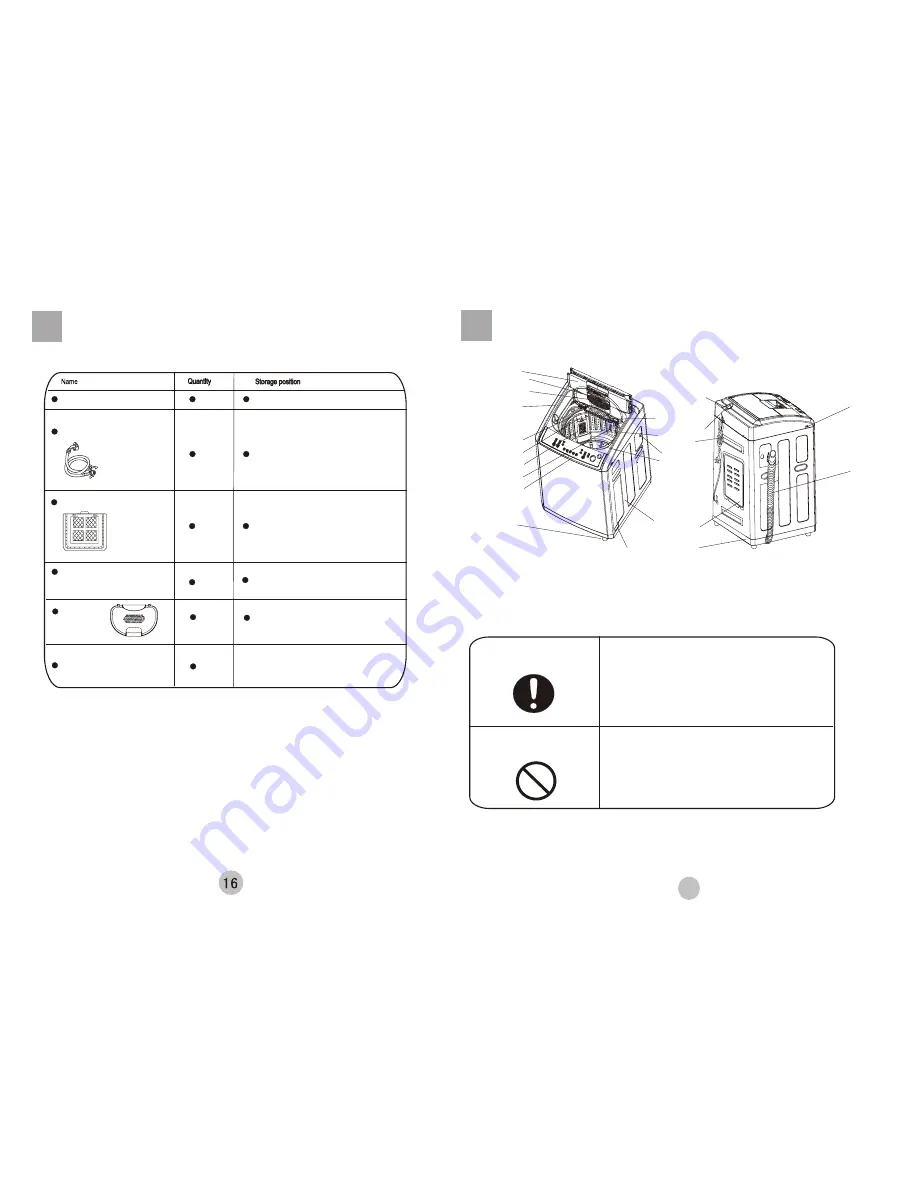
× ° Ï ä Ë µ Ã ÷
1
Packing list
Meaning and description of the symbols
Contents marked with that symbol are actions forbidden
to perform. Performing of those action may result in damage of
the machine or influence the personal safety of the users.
Contents marked with that symbol are related to the
safety of the product and the personal safety of the users.
Please operate in strict conformity to the contents.
Names of the parts
Warning sign
Forbidden sign
Automatic washing machine
Between the upper cushion of the washing
machine package and the upper seal of the
package carton
Bottom plate
One
One
Inside the accessory bag
Inside the document bag
One
One
Components of the water inlet
hose
User's manual
Inner cover
component
One
Inside the accessory bag
Screw cover
Top lid component
Inner cover
Detergent box
Control panel seat
Outer tub cover
Balance ring
Inner tub
Lint filter
Pulsator
Front control board
Cabinet
Adjustable leg
Back cover
Power cord
Water inlet valve
Water absorption gasket
Hook
Cabinet handle
Drain hose
Base frame
Attach block
Adjustable foot label
Filter cover
Tapping screws
One
Inside the document bag




























