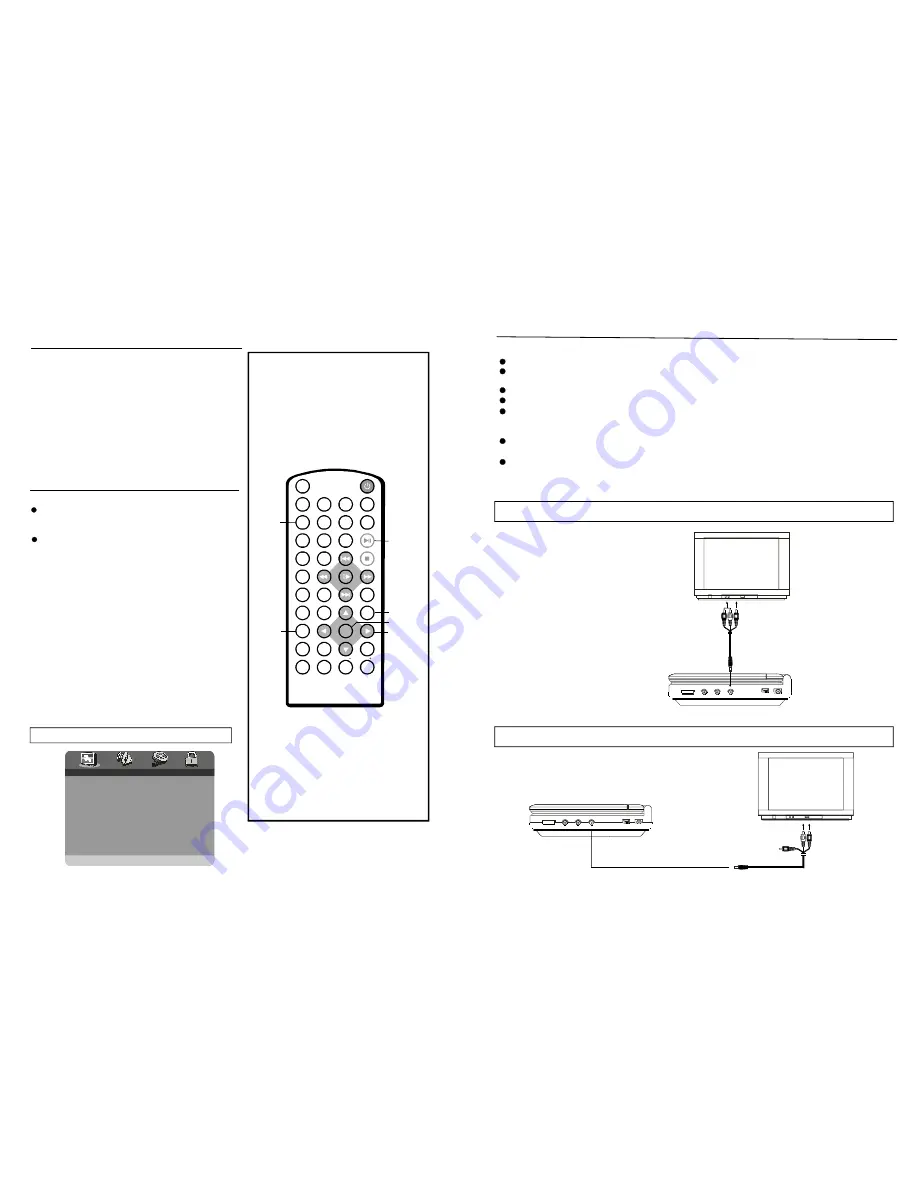
18
So me DVDs ma y con tain sc enes w hich h ave
be en sho t simu ltaneo usly fr om a n umbe r of
dif ferent angles . For t hese d iscs, the sa me
sc ene ca n be v iewed from e ach of these
dif ferent angles using the A NGLE button .
Pr ess AN GLE d uring play, n umbe r of an gle
be ing pla yed w ill be d isplay ed in t he scr een,
pre ss the butto n to ch ange to diffe rent a ngles.
1
2
3
4
5
6
7
8
9
0
10
+
SLOW
NE XT
EN TER
N/P
PO WER
AV I N /O UT
DIS P
PLAY/PAUSE
STO P
FF
FR
PREV
GOTO
R EPEAT
A -B
PROGRAM
S ETUP
TF TMO DE
ZOO M
ANGLE
ME NU
TITLE
SUBT IT LE
M UT E
AU DIO
VOL
VO L
1 18 -0 01
PL AY/
PA USE
S ETUP
EN TE R
AN GLE
NUME RIC
BUTT ONS
1.GENERAL SET UP
--GENE RAL SETUP PAGE--
TV DISP LAY
W IDE
ANG LE MARK
ON
OSD LANG
ENG
CAP TIONS
OFF
SCR EEN SAVER
ON
DEFAULT
GO TO GEN ERAL SETU P PAGE
Viewin g from diffe rent a ngle
(DVD only)
r
l
Co mmon proc edure for in itial s etting s
Once t he init ial pro gramm ing is entere d it is
ret ained in mem ory u ntil ch anged , the p laye c an
alw ays b e oper ated u nder t he sam e con ditions .
The se ttings will be retain ed in t he me mory
un ti the setting s are chang ed eve n afte r settin g
the playe r to th e stan dby mo de.
1.P ress S ETUP butto n.
2. Use th e navi gation button s to s elect p referre d
i tem, a nd pre ss ENT ER bu tton, each s creen
f or sett ing the value is dis played . Then move
t he nav igatio n butto n to se t the i tem an d pres s
ENTER butto n to co nfirm the settings.
3.P ress S ETUP butto n to cl ose se tup me nu in
a ny mo de.
4.U se lef t navig ation button to swi tch to anothe r
m ain se tup ite ms
Initial Settings
Connecting to a stereo TV set
Basic connection
I t is rec omme nded t o conn ect a m ulti-s ystem TV.
E nsure that th is pla yer an d othe r equip ment to be c onnec ted are set to the s tandby mode or
o ff and discon nect t he AC adapt or befo re com menc ing co nnecti on.
D o not block v entila tion ho les of equip ment a nd arr ange t hem s o that a ir can circul ate fre ely.
R ead th rough the in structi ons be fore c onnec ting ot her eq uipme nt.
E nsure that y ou obs erve t he colo r codi ng wh en con nectin g audi o and video c ables .
D uring DVD p lay, th e TV v olume may b e at a lower level th an du ring TV broa dcasts , etc.
If this is the ca se, ad just th e volu me to the de sired l evel.
I f the D VD/VC D/CD player is con necte d to th e TV th rough a vide o cassette r ecorde r,
t he pict ure ma y not be pla yed ba ck nor mally with so me D VDs. If this is the ca se,
d o not c onnec t the p layer via the VCR.
NO TE:
Connecting to a mono TV set
7
TV set
TV set
To video input /outpu t conn ector ( yellow )
To audio input /outpu t conn ectors (red, w hite)
Vi deo/au dio ca ble
AV IN/OUT
To vi deo in put/ou tput co nnect or (ye llow)
To a udio in put/ou tput c onnec tors (re d or w hite)
Vid eo/aud io cab le
AV IN/OUT
NAVIGATION
BU TTONS














