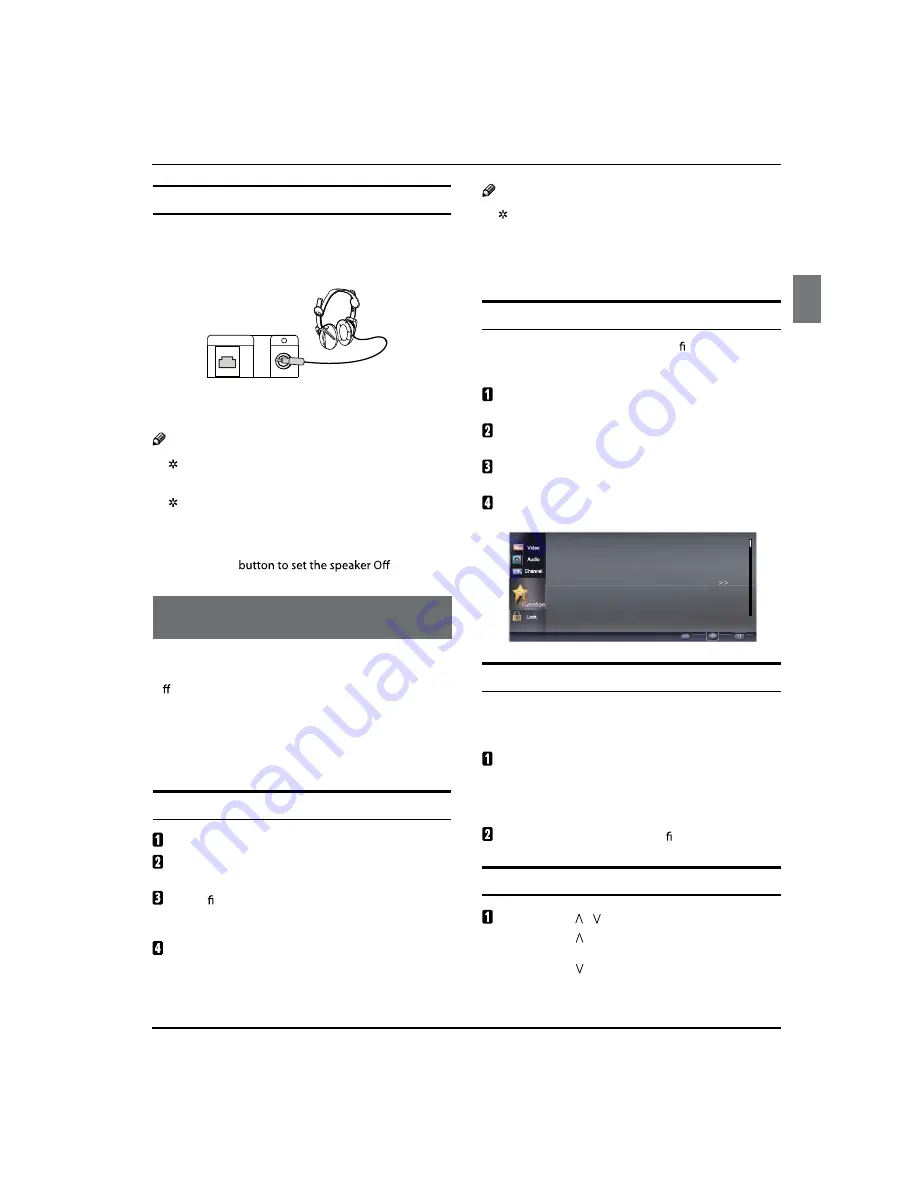
Operation
Haier LED HDTV
EN-12
Connecting Headphones
Yo
u
can connect a set of headphones to yo
u
r set
if yo
u
wish to watch a TV progra
mm
e witho
u
t
dist
u
rbing the other people in the roo
m
.
ETHERNET
B
ack of TV
Plu
g
a set of headphones into the 3.5 mm jack on the
back
panel of the set.
Note
Prolon
g
ed use of headphones at a hi
g
h volume
ma
y
dama
g
e
y
our hearin
g
.
W
hen headphones are connected, the TV's
speakers will still be on. Select
the
A
u
dio
menu press
the
/
ENTER
button and press
the
/
button to select Speaker, press
the
/
.
5
Operation
In the manual, the OSD (on screen displa
y
) ma
y
be
di erent from
y
our TV’s, because it is just an example to
help
y
ou with the TV operation.
There are several options
y
ou mi
g
ht need to set up in
order for
y
our TV to work properl
y
. Read the instructions
that follow.
Initial Setup: Set accordin
g
to the screen displa
y
.
Switching On/Off the TV set
First, connect
the
power cord correctl
y
.
Select the source
y
ou want to view
b
y
usin
g
the
INP
U
T
button on the remote control.
W
hen nished usin
g
the TV, press the
POWER
button
on the remote control. The TV reverts to standb
y
mode.
If
y
ou
will not use the TV for an extended period of
time, it is recommended to
disconnect the power
plu
g
from the wall power outlet.
Note
W
hen the TV is powered on, an on screen displa
y
will indicate the active input source for a few
moments then disappear. If there is no si
g
nal
present at that input, "No Si
g
nal" will
be
displa
y
ed
on the screen.
Choose the Men
u
Lang
u
age
W
hen
y
ou start usin
g
y
our set for the rst time,
y
ou must
select the lan
g
ua
g
e which will be used for displa
y
in
g
menus and
messa
g
es
.
Choose the
TV
in
put and then press the
MEN
U
button.
Press the
/
button to select the
Fu
nction
menu.
Press the
/
ENTER
button and then use the
/
button to select
Lang
u
age
.
Press the
/
button to select lan
g
ua
g
e.
(
English, Es
pañol or
F
rançais
)
Lock
Language
English
Aspect Ratio
Normal
OSD Timeout
Long
DPMS
On
CEC Setup Menu
DCR
Off
Enter
Move
Exit
Video
Audio
Channel
Choose the Inp
u
t so
u
rce
Chan
g
e the picture source so
y
ou can watch
y
our TV,
VCR, DVD
pla
y
er, cable
box
, or other devices that are
connected to
y
our TV.
Press the
INP
U
T
button to enter the Select Source
menu and then use the
/
button to select the
desired items (TV, Video, Component , PC, HDMI 1,
HDMI 2, HDMI3, HDMI4).
Press the
ENTER
button to con rm .
Select the desired progra
m
Usin
g
the
CH
/
buttons.
Press the
CH
button to
chan
g
e the channel
hi
g
her
.
Press the
CH
button to
chan
g
e the channel lower
.
-33-
Содержание MT5311
Страница 1: ...MT5311 Training Documents ...
Страница 4: ......
Страница 5: ......
Страница 6: ......
Страница 7: ......
Страница 8: ...1366 768 16 7M ATSC NTSC 10 75 m mts AC 3 ...
Страница 9: ......
Страница 10: ...T MT5311 81B CNA2 CN5 CN22 CN18 CON1 CON2 ...
Страница 11: ...T MT5311 81B T MT5311 81B 3 4 MINI AV IN SPDIF OUT LINE OUT 1 2 1 ETHERENT ...
Страница 12: ...CNA2 CN5 CN18 ...
Страница 13: ...CON1 NC Logic Level Control Default For High Level No Connection I2C SCL I2C SDA CN22 ...
Страница 15: ......
Страница 16: ......
Страница 17: ...TC315B601 ...
Страница 20: ......
Страница 21: ...9 ...
Страница 22: ...6 ...
Страница 23: ......
Страница 24: ......
Страница 25: ......
Страница 65: ... 64 ...
Страница 78: ... 77 ...
Страница 88: ... 87 ...
Страница 89: ... 88 ...
Страница 90: ... 89 ...
Страница 91: ... 90 ...
















































