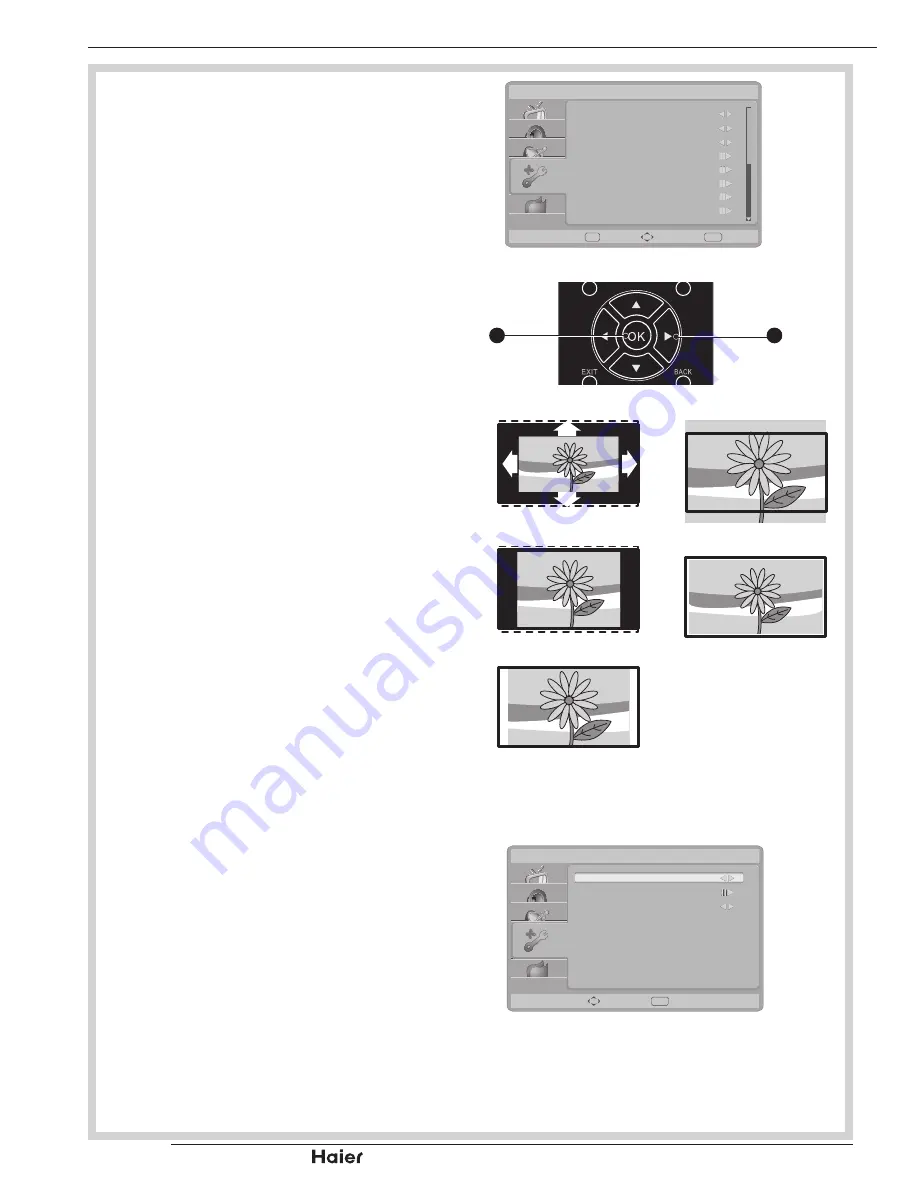
| HD Ready LCD TV | User Manual
p.30
Features
Menu Language
To select the on-screen display menu
•
language.
See fig. 57.
4:3 mode
Select aspect ratio behavior for Auto
•
mode. When 4:3 is selected, the picture
size will follow WSS or Scart Pin8
Spec. If 16:9 is selected, the picture
format will change to wide screen.
Picture Format
Auto:
•
DTV and HDMI input will
automatically display the correct format,
while ATV and SCART will need to be
set.
See fig. 59.
Nomal:
•
Displays the classic 4:3 format.
ZOOM 2:
•
Scales the classic 4:3 format
to 16:9.
Wide screen:
•
Stretches the classic 4:3
format to 16:9.
ZOOM 1:
•
Scales the classic 4:3 format
to 14:9.
Native (only in HDMI mode):
•
Performed all content without
underscan.
Time
Time zone:
•
To select the time zone you
are in.
See fig. 60.
Time:
•
To set the time and date or
select auto synchronisation.
Tip:
Before setting the time and
date manually, make sure Auto
synchronisation is Off.
MENU OPERATION
Features
Menu Languate
4:3 Mode
Picture Format
Time
16:9
Auto
English
Subtitle
Teletext Language
Manual OAD download
Common Interface
Enter
OK
EXIT
Select
Exit
fig. 57
Vol
31
12
fig. 58
Auto
Zoom 1
Zoom 2
Nomal
Wide
fig. 59
Time
Time Zone
Time
Sleep Timer
Off
As Broadcaster
EXIT
Select
Exit
fig. 60
Содержание LT32F6
Страница 50: ... HD Ready LCD TV User Manual p 48 Notes ...
Страница 51: ...p 49 HD Ready LCD TV User Manual Notes ...
Страница 52: ......
















































