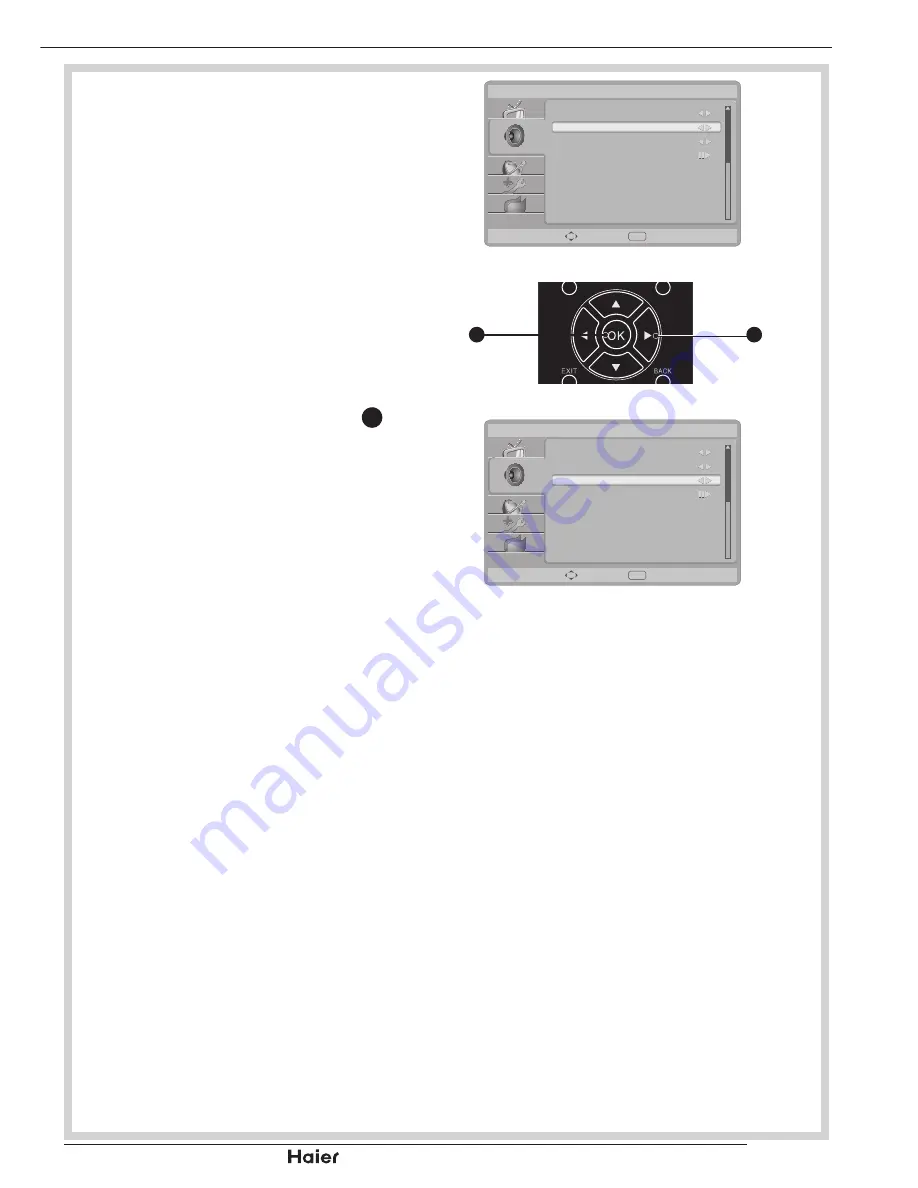
p.25
| HD Ready LCD TV | User Manual
AVL
To eliminate the volume differences
•
between channels and programs and
also reduce the dynamics of the sound.
See fig. 46 and 47.
The following functions are only available
for digital channels with audio signals.
Type
This function enables you to choose
•
the type of the additional narration
during the TV watching.
Use the Left or Right Cursor
31
to
toggle between Normal, Hard of
Hearing, or Audio Description.
See fig. 47 and 48.
Hard of Hearing:
•
This function
provides narration to deaf and hard of
hearing viewers.
Audio Description
When the Type is set to “Audio
•
Description”, you can adjust the volume
of the audio description.
MENU OPERATION
Sound
Digital Audio Out
AVL
Type
Audio Description
Off
Normal
PCM
EXIT
Select
Exit
fig. 46
Vol
31
12
fig.47
Sound
Digital Audio Out
AVL
Type
Audio Description
Off
Normal
PCM
EXIT
Select
Exit
fig. 48
Содержание LT32F6
Страница 50: ... HD Ready LCD TV User Manual p 48 Notes ...
Страница 51: ...p 49 HD Ready LCD TV User Manual Notes ...
Страница 52: ......






























