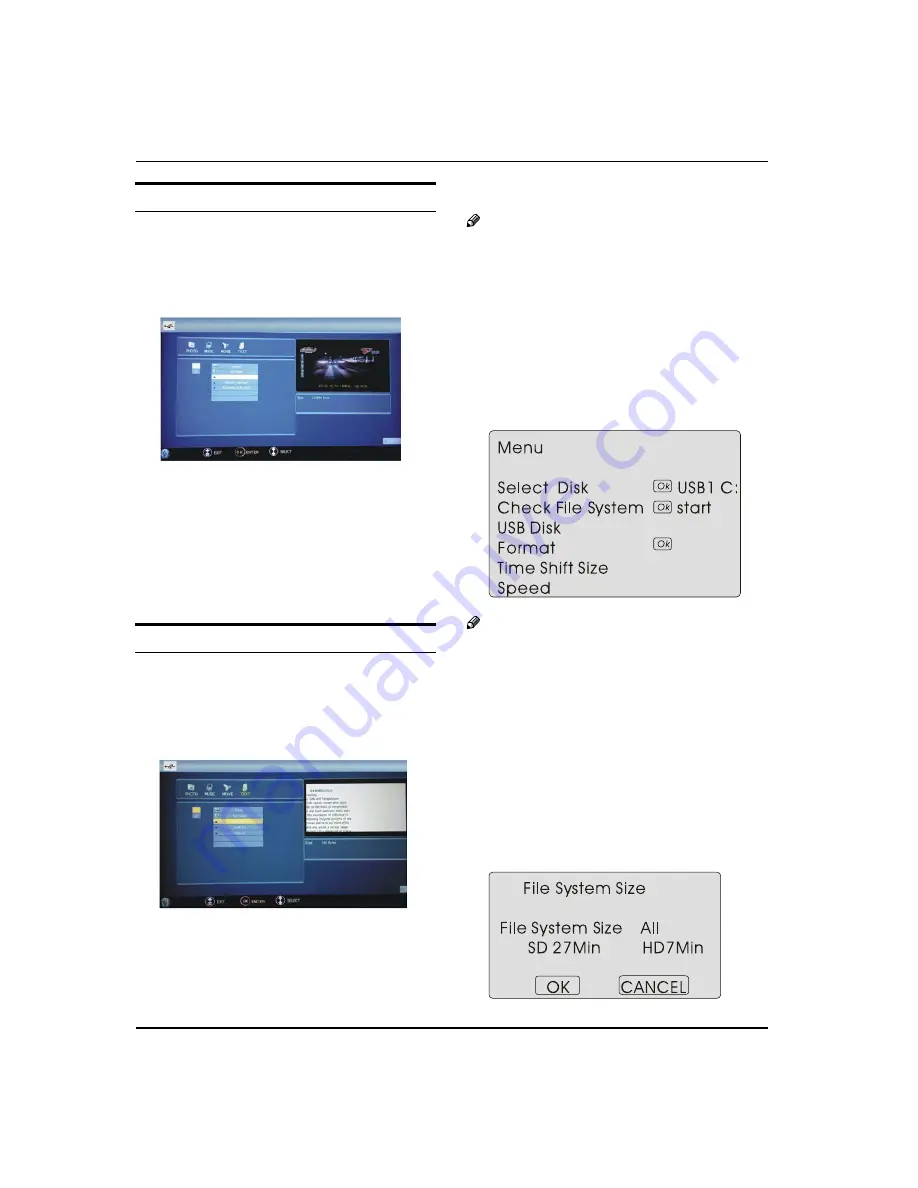
U
sing
the
features
EN-25 Digital LED LCD Television Instruction Manual
Playing a Movie
A
fter
entering
USB
main
interface,
press
A
“
/
“
to
se
l
ect
“M
o
v
ie
”
.
Press
“
B
OK
”
to
confirm
the
se
l
ection
and
enter
the
mo
v
ie
fi
l
e
l
ist.
Press
C
“
/
“
and
“
OK
”
button
to
se
l
ect
the
mo
v
ie
you
w
ant
to
p
l
ay,
and
then
press
“
PLAY/PAUSE
”
button
to
p
l
ay
the
mo
v
ie.
Press
“
ZOOM
”
to
magnify
the
picture.
Press
“
PREV/NEXT
“
to
se
l
ect
the
l
ast
or
ne
x
t
mo
v
ie.
Press
“
STOP
“
to
stop
the
mo
v
ie
being
p
l
ayed.
T
o
e
x
it
p
l
aying,
j
ust
press
“
D
BACK
”
repeated
l
y.
Text
A
fter
entering
USB
main
interface,
press
“
A
/
“
to
se
l
ect
“T
e
x
t
”
.
Press
“
B
OK
”
to
confirm
the
se
l
ection
and
enter
the
te
x
t
fi
l
e
l
ist.
Press
“
C
/
”
and
“
OK
”
button
to
se
l
ect
the
te
x
t
you
w
ant
to
p
l
ay,
and
then
press
“
PLAY/PAUSE
”
button
to
p
l
ay
the
te
x
t.
Press
“
PREV/NEXT
“
to
se
l
ect
the
l
ast
or
ne
x
t
te
x
t.
T
o
e
x
it
the
“T
e
x
t
”
D
mode,
j
ust
press
“
BACK
”
repeated
l
y.
Note
Y
ou
can
en
j
oy
the
music
and
the
te
x
t
at
the
same
O
time.
USING EXTERNAL USB
DISK FOR RECORDING
I
nsert
the
USB
de
v
ice
w
ith
FAT32
format
into
the
A
USB1
connector.
T
hen,
press
MENU
button.
Note
O
n
l
y
USB1
is
a
v
ai
l
ab
l
e
for
recording.
O
Press
B
button
to
se
l
ect
FUNCTION
menu,
press
button
to
enter
.
Press
C
button
to
se
l
ect
R
ecorder.
Press
OK
button
to
enter
the
submenu.
Press
D
button
to
S
e
l
ect
D
isk
and
press
or
OK
button
to
enter.
Press
button
to
se
l
ect
disk
if
your
de
v
ice
has
se
v
era
l
disks.
Press
E
button
to
se
l
ect
F
ormat
and
press
to
enter.
Press
button
to
se
l
ect
the
si
z
e
you
w
ant
to
format.
Press
OK
button
to
format
the
USB D
isk.
Содержание LET40T3
Страница 30: ......
Страница 31: ...0090504932T...




















