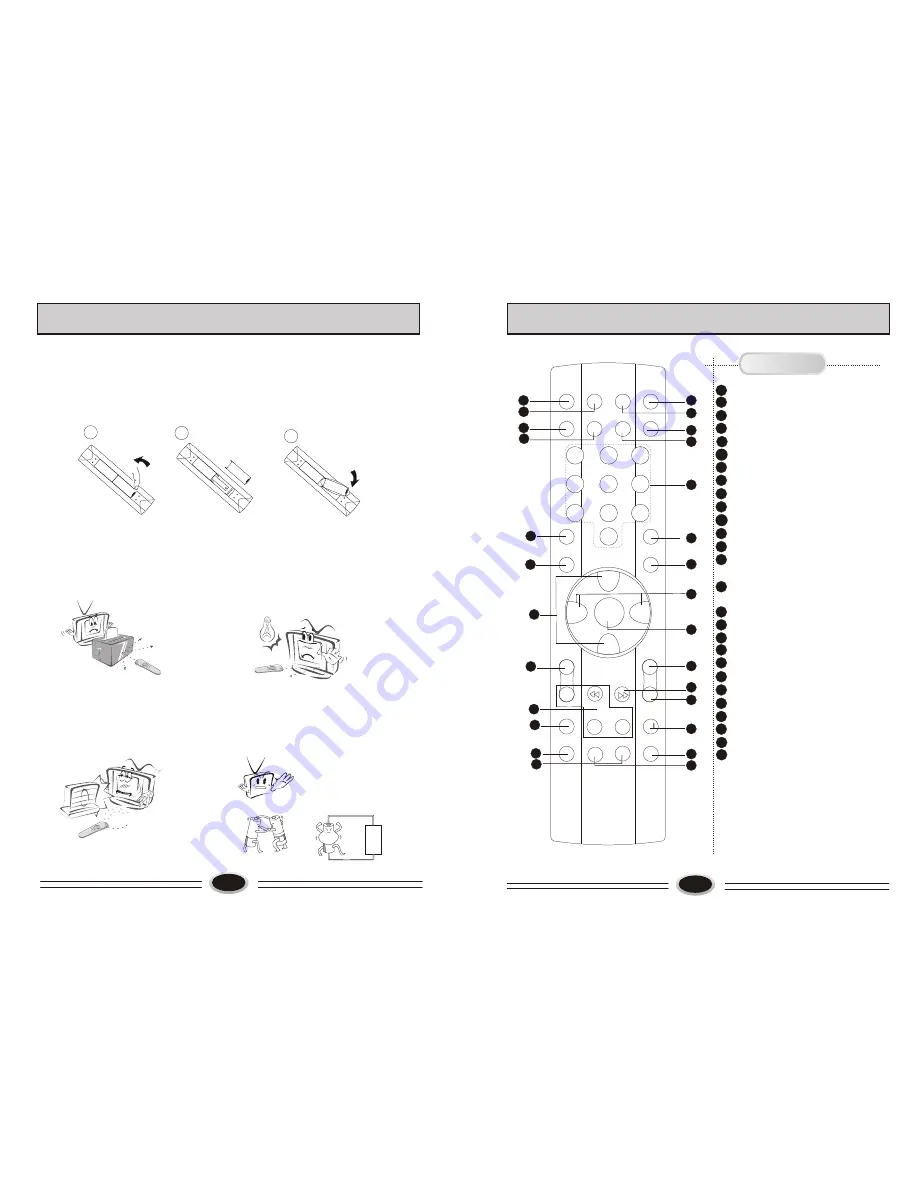
REMOTE CONTROLLER PANEL
1
2
3
4
7
8
9
11
12
13
14
15
16
17
18
20
21
23
22
24
10
25
19
5
6
11
Power button
Mute button
TV/AV switch button
Display button
Dynamic AAA HDTV on/off button
PIP function on/off button
PIP main/sub picture switch button
PIP sound selection button
One digit selection button
Program recall button
Child lock button
Picture mode selection button
Sound mode selection button
Program up/down button, direction
selection button
Volume up/down button, direction
selection button
Menu call/selection button
Color system selection button
Sound system selection button
Program scan button
Picture still button
This function is not available
Picture size selection button
Sleep timer button
This function is not available
This function is not available
This function is not available
This function is not available
Buttons and Descriptions
26
8
27
5
8
9
10
1
2
3
4
5
6
7
8
9
0
←
↑
↓
→
=
←
HYF-35R
1
3
7
2
6
4
PIP
AAA
25
24
23
22
21
20
19
18
17
16
15
14
13
12
11
MUTE
TV/AV
SOUND POWER
MAIN/SUB
DISPLAY
CHILD LOCK
P.STD
RECALL
S.STD
CH+
CH-
VOL-
VOL+
MENU
C.SYS
S.SYS
STILL
SCAN
BACK
ZOOM
SLEEP
SIZE
27
26
I-II
6
PREPARATION FOR REMOTE CONTROLLER
3
2
1
+
+
Remote control installation
1. According to the figure display below, place the remote controller with face down,
then open the cover of battery apartment.
2. As in the figure display below, install two AA batteries. (The + and - symbol of
battery must match with the marks on the remote).
3.Close the cover of battery apartment.
Cautions for using remote controller
Confirm there is no object between the
remote controller and the remote sensor
of TV set.
Sunshine or other strong light will
interfere the signal sent by the remote
controller. In this situation turn the TV
set to avoid the direct light source.
Do not put the remote controller in
direct heat or a damp place, or
potential damage to the remote may
occur.
Please use two AA 1.5V batteries.
Do not mix battery types.
Install the batteries as the correct
polarities.
Do not use the rechargeable batteries.






























