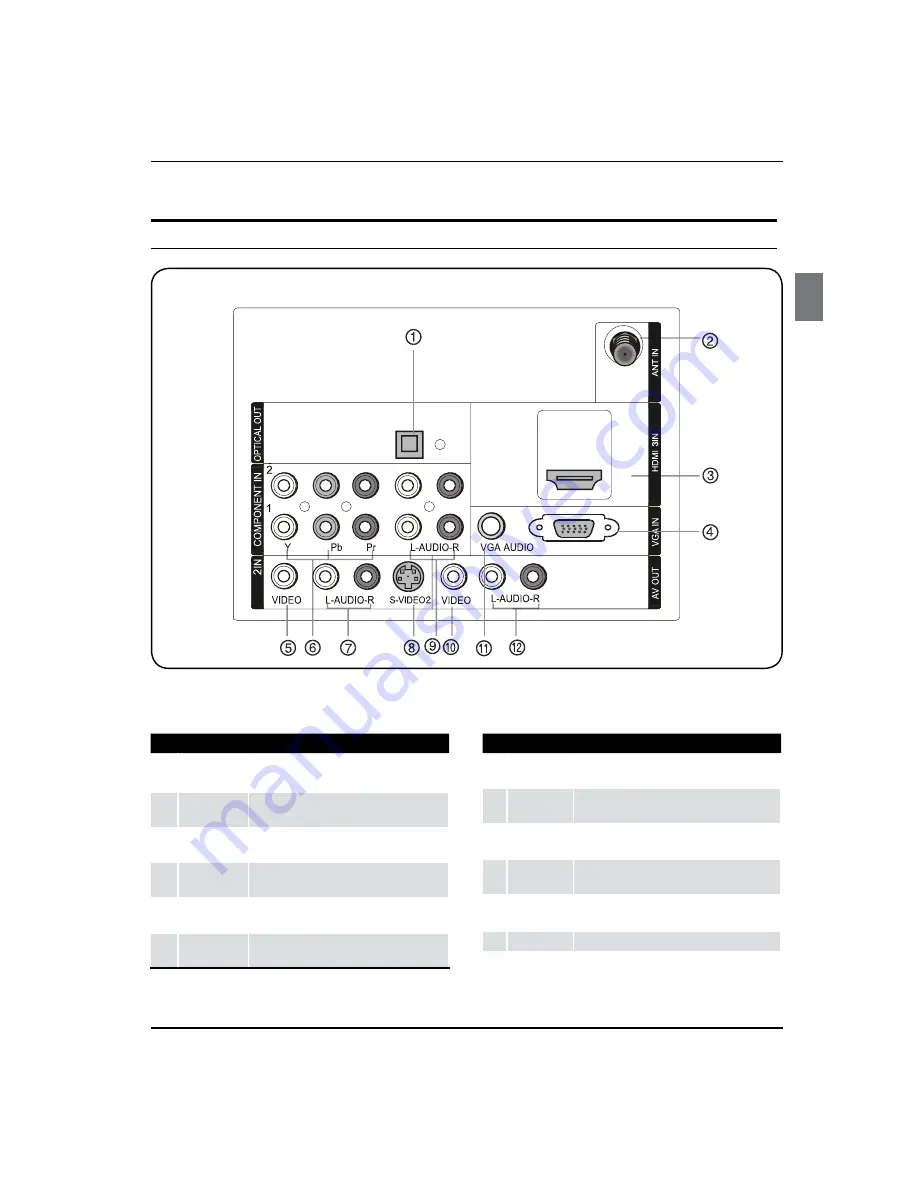
Introduction
TV LCD-TFT Owner’s Manual
EN-4
AV
1
Digital Audio
Output
Connect various types of digital audio equipment.
2
Antenna
Input
Connect cable or antenna signals to the TV,
either directly or through your cable box.
3
HDMI In
Connect a HDMI device to receive digital audio
and uncompressed digital video.
4
VGA Video In
Connect a video cable from a computer to this
jack.
5
VIDEO In
Connect the video signal from a video device to
this jack.
6
Component
Video In
Connect a component video device to these
jacks.
7
AUDIO In
Connect the audio L/R cables from the video signal
source to these jacks.
8
S-VIDEO In
Connect the S-Video cable from an external signal
source to this jack.
9
COMPONENT
AUDIO In
Connect the audio L/R cables from the component
video signal source to these jacks.
0
Video Out
Connect the video L/R cables to your other video
equipment
.
A
VGA/DVI
Audio In
Connect the audio L/R cables from a computer to
this jack.
B
AUDIO Out
Connect the audio L/R cables to your audio equipment.
Connection Options
Back panel connections
Содержание L32R3
Страница 23: ......
Страница 24: ......
Страница 25: ......
Страница 26: ......
Страница 27: ......
Страница 28: ......
Страница 29: ......
Страница 30: ......
Страница 31: ......
Страница 32: ......
Страница 33: ......
Страница 34: ......
Страница 35: ......
Страница 36: ......
Страница 37: ......
Страница 38: ......
Страница 39: ......
Страница 40: ......
Страница 41: ......
Страница 42: ......
Страница 43: ...01 0090509640 R ...






































