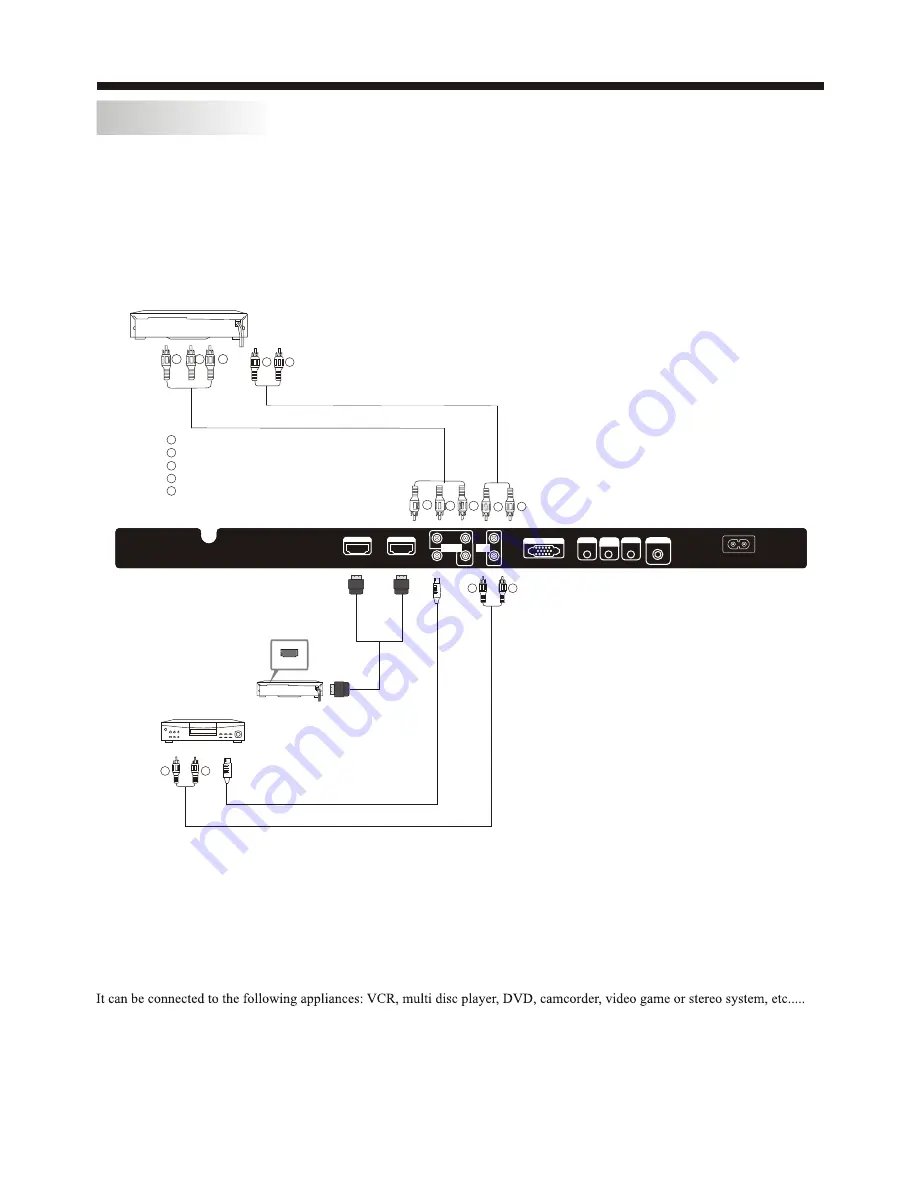
-9-
INSTALLATION
AV EQUIPMENT
There is a composite (AV) video input and a USB port located on the side of the TV. You can use this AV input to conveniently
connect devices that you may frequently connect and disconnect, such as a camcorder.
There are two HDMI ports located on the back of your TV. You can connect a Blu-ray player, DVD player, or other video
equipment through these ports.
There is one component (Y, Pb, Pr) and two composite (AV) video input located on the back of your TV. You can connect
a VCR, cable box, or other video equipment to these jacks.
Please see the diagram below. You may also need to refer to the owner's manual of the device that you are trying to connect.
To audio outputs
VIDEO EQUIPMENT
TO VIDEO
output
Yellow (video)
White(audio L)
Red(audio R or Pr)
Y
W
R
W
R
W
R
W
R
G
B
R
G
R
B
Blue(Pb)
Green(Y)
B
G
VIDEO EQUIPMENT with YPbPr
W
R
HDMI
HDMI 1
AC INPUT
100-240V~50/60Hz
L
R
AV1
Pr
Y
Pb
HEADPHONE
PC AUDIO
INPUT
COAXIAL
RF
INPUT
COMPONENT
INPUT
AUDIO
INPUT
VGA INPUT
HDMI 2
Содержание L26B1120
Страница 1: ...L26B1120 L32B1120 L42B1180 ...
Страница 9: ...ANTENNA Note Aerial connections IEC female Input impendance 75 unbalanced INSTALLATION 8 ...
Страница 18: ...WARRANTY 17 ...
Страница 19: ......





































