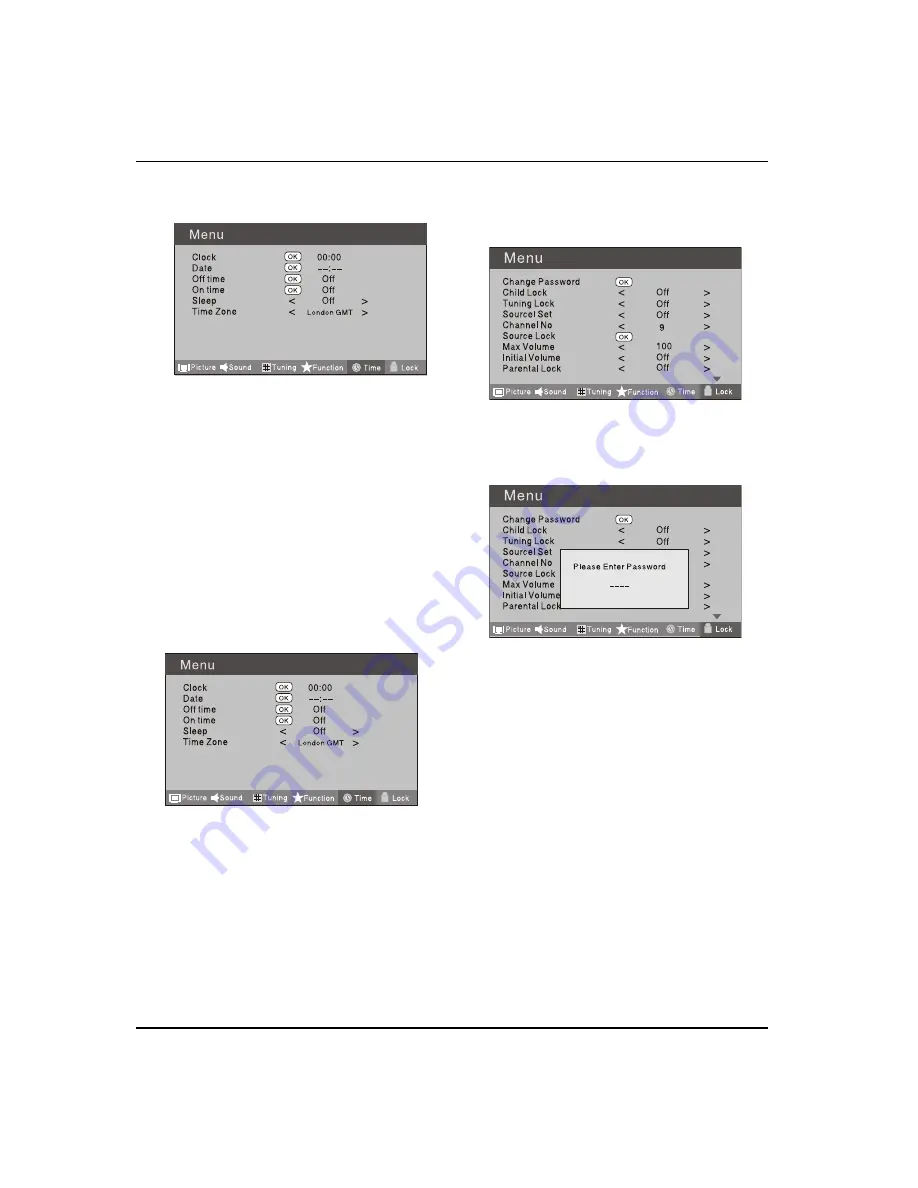
Getting Started
EN-19 Digital LCD Television Instruction Manual
Press the
A
MENU
button and then use
button
to select the
Time
menu.
Press the
B
button and then use
button to
select the
Sleep.
Press the
C
button and then use
button
to select the number of minutes. Select
Off, 5Min,
10Min, 15Min, 30Min, 45Min, 60Min, 90Min,
120Min, 180Min, 240Min.
When you are satisfied with your choice, press
D
MENU
button to return to the previous menu or
press the
EXIT
button to return to TV viewing.
And the time begins to count down from the
number of minutes selected.
Time Zone
V
Press
A
MENU
button.
Press
B
button to select
Time
menu, press
button to enter.
Press
C
button to select Time Zone item.
Press
D
button to select the correct time zone.
Press
E
MENU
button to save and exit.
LOCK MENU SETTING
Using this function can control the tuner, program,
source volume and so on. Pressing
MENU
on the remote
control, press
button to select Lock menu, press
button to enter the sub-menu, and you will be required
to enter the password. The initial password of the
television is 0000. If you forget your password, you can
always input 9443 to regain control.
CHANGE PASSWORD
V
Press
A
button to select Change Password
item. Press
button to enter the submenu.
When you have inputted the four digits you will
B
be prompted to enter it again.
Your new password will then be automatically
saved.
CHILD LOCK
V
Press
button to select Child Lock.
Press
button to set
On
or
Off
mode. If lock on
mode is set, Child Lock is in activated automatically.
In such case, if
Child Lock
button (button on the
television) is pressed, the screen will display
Child
Lock,
which can be erased by press of
MENU
button.
5 seconds later after the latest press, the screen
display will disappear automatically. The Child Lock
mode can be resumed by entering Lock Set menu, set
Child Lock
On
or
Off.
Tuning Lock
V
Press
to select Tuner Lock and
to set On/Off.
(To set On, some operation such as search will be not
available. When enter the Tuning menu, Tuner Lock
will be on the screen. If you want to operate Tuning
menu, you need to enter the Lock menu to set Tuner
Lock Off or operate unlock.)











































