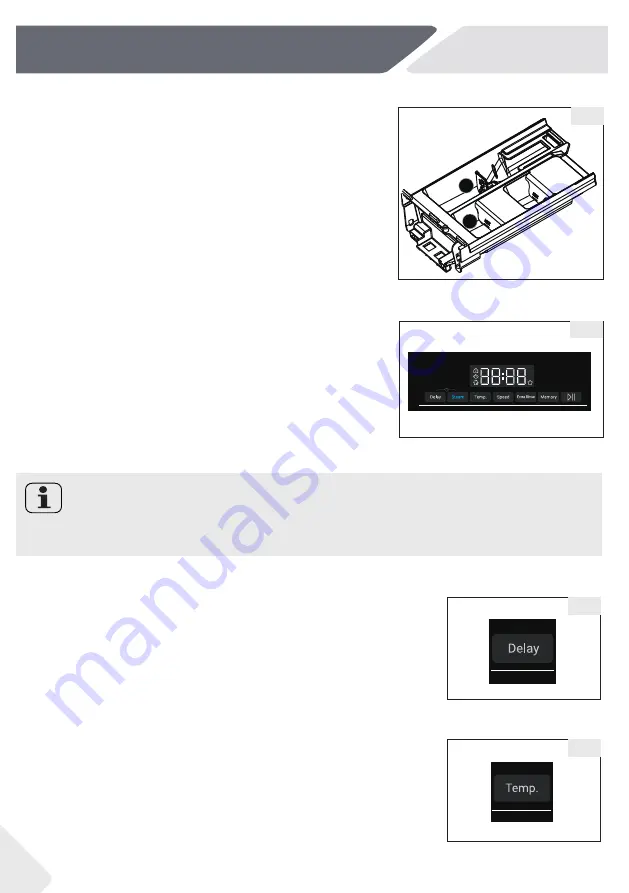
3-Control panel
9
3.5 Function buttons
Choose the extra function from the (Fig. 3-6) before the
3.5.1-Function button “Delay”
Note: Factory settings
To get best results in each programme, Haier has well defined specific default settings.
Default settings are recommended if there is no specific requirement.
3.4 Detergent drawer
Open the drawer, two compartments can be seen
The recommendation on the type of detergents is suit-
able for the various washing temperatures, please refer
to the manual of detergent.
This model does not have a disinfection washing prog-
ramme, and disinfectant can not be added to the disin-
fection washing inlet.
3.5.2-Function button “Temp.”
2 Compartment 2: Softener, Conditioning agent etc.
1 Compartment 1: Powder or Liquid detergent.
Press this button (Fig. 3-7) to start the programme with a delay.
End time delay could be increase in interval of 30 minutes from
0.5-24h. After you select the delay function, the total washing
time will longer than the default programme washing time. For
example, display off 6:30 means end of programme cycle will
be in 6 hours and 30 minutes. Press Start / Pause” button to
activate the time delay.
1
2
Press this button (Fig. 3-9) to change the washing temperature
of the programme. If the display showing “0”, the temperature
function will not be activated and the water
will not be heated.
(Fig. 3-5):
3-6
3-5
3-8
3-7
washing cycle start. The related indicators are light up
once selected. You may choose more than
one function
by pressing the buttons sequential
ly.
Содержание HW100-BP14959S6
Страница 1: ...User manual Washing machine HW100 BP14959S6 ...
Страница 2: ......
Страница 30: ......
Страница 31: ......
Страница 32: ...0020506943VY ...

























