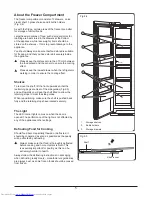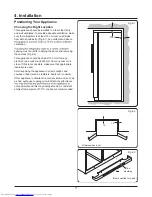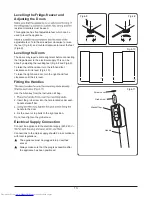8
GB
D
F
I
E
NL
PL
RO
CZ
HU
GB
D
F
I
E
NL
PL
RO
CZ
HU
HRF-628DF6
GB
D
F
I
E
NL
PL
RO
CZ
HU
GB
D
F
I
E
NL
PL
RO
CZ
HU
HRF-628DF6
Adjusting the Fresh Food Temperature
Press the ‘Ref. Temp’ button
(
Fig.2-10
)
, the Fridge
temperature setting indicator icon will turn on, the
Temperature indicator will start blinking, which means
the fridge is in the temperature setting mode.
Press the ‘Ref. Temp’ button to scroll, in turn, through the
fridge temperature range from 09 °C through to 01 °C.
Without any further operation in 5 seconds, the blinking
will stop and the temperature will be set. The temperature
will also stay still at the time you press any other button
during the blinking.
Adjusting the Freezer Temperature
Press the ‘Frz. Temp’ button
(
Fig.2-11
)
, the freezer
temperature setting indicator icon will turn on, the
Temperature indicator will start blinking, which means
the freezer is in the temperature setting mode.
Press the ‘Frz. Temp’ button to scroll, in turn, through the
freezer temperature range from –14 °C through to –24 °C.
Without any further operation in 5 seconds, the blinking
will stop and the temperature will be set. The temperature
will also stay still at the time you press any other button
during the blinking.
Automatic Defrosting
There is no need to defrost the refrigerator as this
appliance has automatic defrost.
!
DO NOT use mechanical devices to accelerate
the defrosting process – unless they are of a type
recommended by the manufacturer.
Alarm Function
If you leave a door open for a long time or close a door
inappropriately, the fridge-freezer will beep at regular
intervals, to remind you to close the door properly.
Display Power Down
After 30 seconds the digital display will switch off until the
fridge-freezer is used again.
ON
ON
ON
ON
Fig.2-10
Fig.2-11
Frz.
Ref.
HOLIDAY
Ref.Temp
Frz.Temp
S.FRZ.
LOCK
S
S.COOL
Frz.
Ref.
HOLIDAY
Ref.Temp
Frz.Temp
S.FRZ.
LOCK
S
S.COOL
ON
ON
Fig.2-12
Frz.
Ref.
HOLIDAY
Ref.Temp
Frz.Temp
S.FRZ.
LOCK
S
S.COOL
Quick Cool Mode
This function is to chill food quickly so that the food
remains fresh for as long as possible. Use this feature
before putting large quantities of food into the fridge
chamber at any time.
The Quick Cool Mode will turn off once it has reached
the set temperature.
To turn on
Press the ‘S.COOL’ button , the Quick cool icon will
turn on, the appliance will work under Quick cool mode
(Fig.2-12).
To turn off
Press the ‘S.COOL’ button , the Quick cool icon will turn
off, the appliance will quit the Quick cool mode.