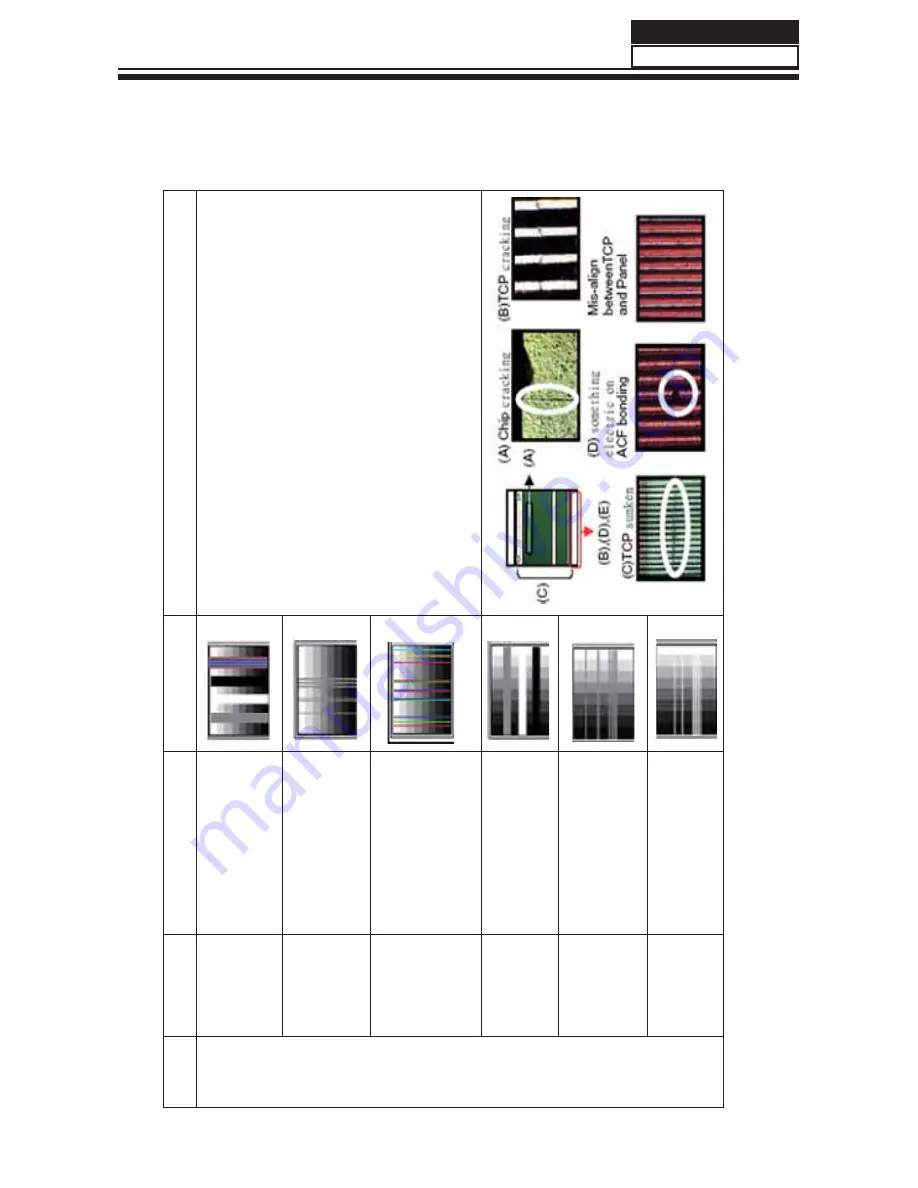
9-3. Pannel Failure
Failure Mode
Part
Name
Description
Phenomena
Failure cause
TCP
V B/D
V
ertical bar
Block Defect :TCP
cracking or cracking
Dim or L/D :TCP
Sunken
:TCP
lead cracking
:ACF bonding short
:A
wful environment and
something electric enter
into LCD
:Mis-align between
TCP
and
Panel
:Panel failure
:TCP
failure
V Dim
V
ertal gray line
V L/D
V
ertical color line(light or
dark forever)
H B/D
Horizontal bar
H Dim
Horizontal gary line
H L/D
Horizontal line(light or
dark forever)
Service Manual
Model No.: HL37XLE2
55
Содержание HL37XLE2
Страница 10: ...Service Manual Model No HL37XLE2 9 2 2 External pictures four faces Front Side Left Side ...
Страница 11: ...Service Manual Model No HL37XLE2 10 Right Side Back Side ...
Страница 49: ...8 2 4 Picture Mode Service Manual Model No HL37XLE2 48 ...
Страница 50: ...8 2 5 Audio Mode Service Manual Model No HL37XLE2 49 ...
Страница 62: ...Service Manual Model No HL37XLE2 61 ...




























