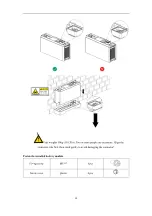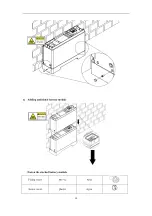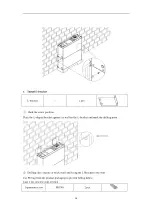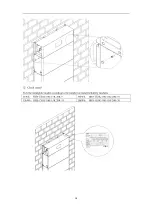23
For inverter communication, only the CAN/RS485 on the mater unit needs to be connected.
Communication between HHS-1X5K/10K/15K/20K is by connecting COM0 (slave-side) to
COM1 (master-side) as illustrated below.
Figure 4-3-2b Communication wiring of multiple system
5
Power up your system
Checked all connections thoroughly before proceeding.
Refer to user manual for inverter operation.
5.1
System power up
Close the inverter side switch
①
(if the inverter has a separate battery switch).
Close the control module circuit breaker
②
(MCB).
Press and hold the POWER button
③
for more than 3s.
The POWER button lights up, the output is enabled and the display interface lights up.