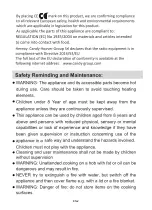How to use
Touch the ON/OFF control for three seconds.
After power on, the
buzzer beeps once, all displays show
“–” or “–
–”
, indicating that the
induction hob has entered the state of standby mode.
Place a suitable pan on the cooking zone that you wish to use.
•
Make sure the bottom of the pan and the surface of the cooking
zone are clean and dry.
Touching the heating zone slider control ,
and a indicator next to the
key will flash.
Select a heat setting by touching the slider control
• If you don’t choose a heat setting within 1 minute,
the Induction
hob will automatically switch off. You will need to start again at step 1.
•
You can modify the heat setting at any time during cooking.
If the display flashes
alternately with the heat setting
This means that:
•
you have not placed a pan on the correct cooking zone or,
• the pan you’re using is not suitable for induction cooking or,
•
the pan is too small or not properly centered on the cooking zone.
No heating takes place unless there is a suitable pan on the cooking zone.
The display will automatically disappear after 1 minute if no suitable pan is placed on it.
Start cooking
EN
G
LIS
H
power up
power down
Содержание HAIPSJ64MC
Страница 2: ... ...
Страница 3: ... ENGLISH ...
Страница 5: ...Haier Haier ENGLISH ...
Страница 6: ...Haier ...