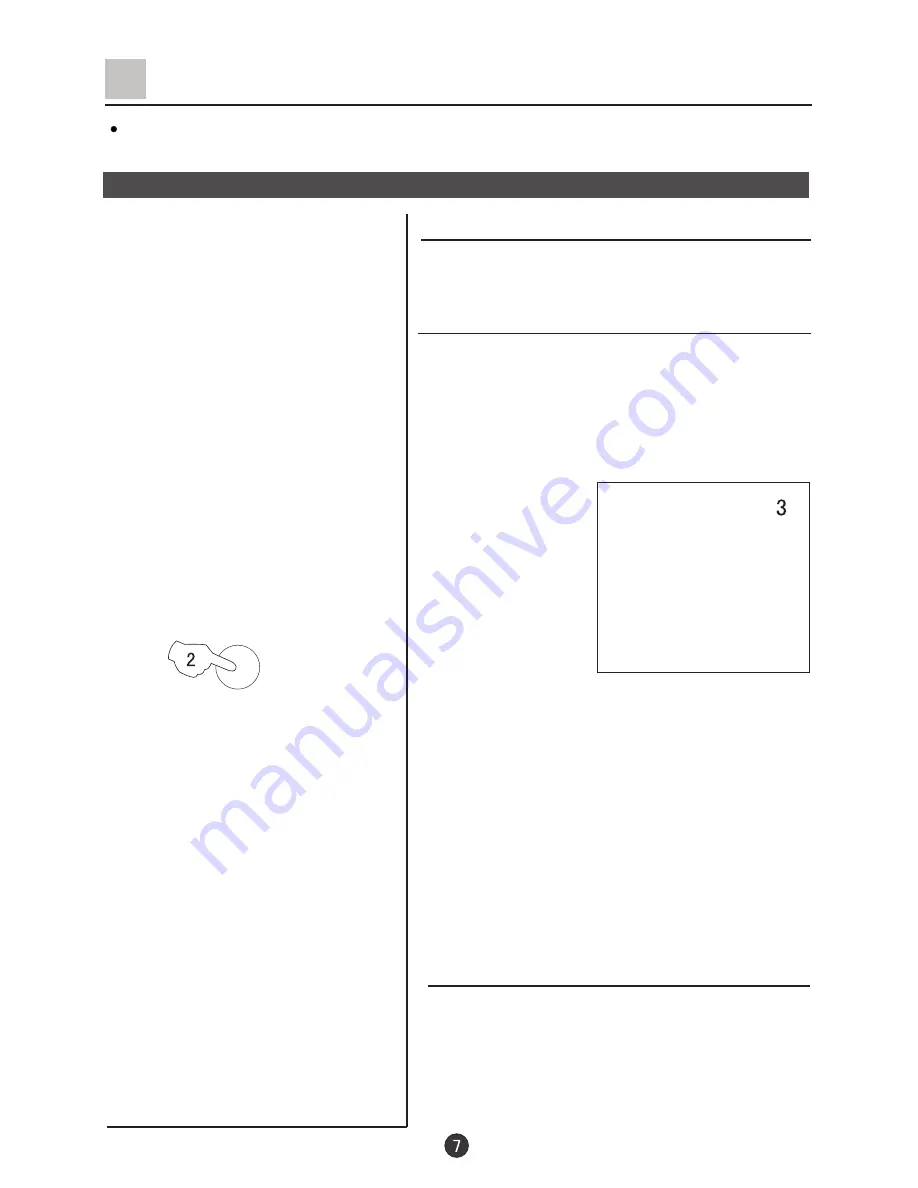
POWER
Switch on/ off the TV set
In the following, the methods of using power switch and remote control to switch on/off
power supply for the TV set will be explained.
Switch on/ off the TV set
Switch on/ off the TV set
1.Connect the power supply wire. Then press the power
switch button, the power indicator will light, in several
seconds the picture will display on the screen.
2. If the TV is in the state of standby, press the POWER
button or the CH+/- buttons on the remote control.
Note:
1. Press the CH+/- buttons which is on the TV set to get
out of the standby state when the remote control is not
in use.
2. Press the POWER button on the remote control
to the standby mode.
3. Press the power button on the TV set to
completely power off the TV.
4. To eliminate the magnetization completely, the
TV set degausses automatically. There is the
sound of PENG, it is natural.
Automatic stand by function
If no signal has been received, and after five
minutes, it will stand by automatically.
Содержание D32A9-AKM
Страница 36: ...01 0090508146 ...























