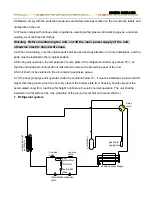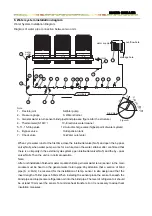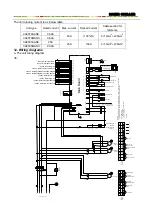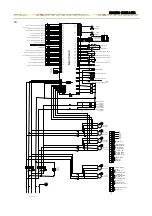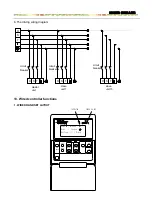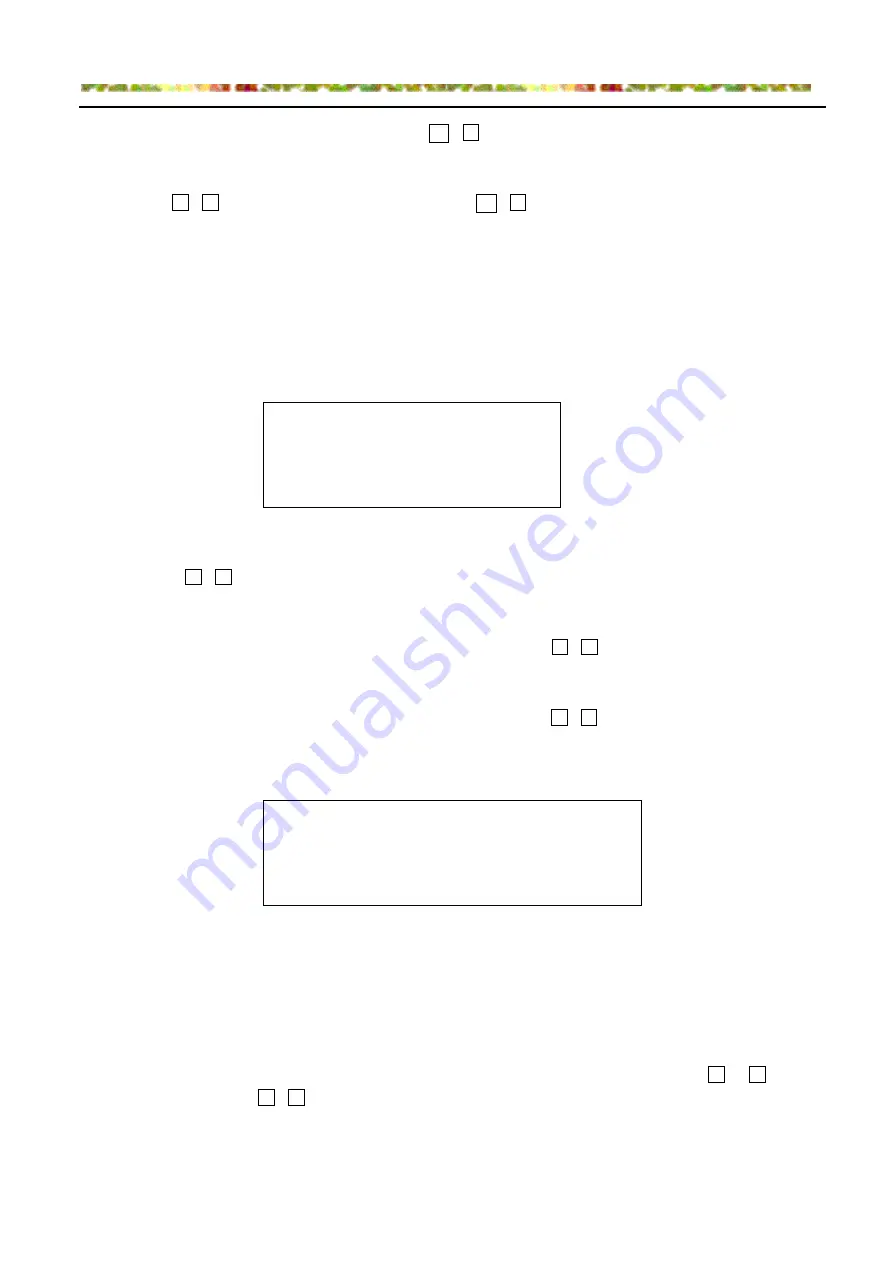
HAIER CHILLER
Antifreeze Temp followed by [CHANGE]
5
or
6
to set between 0 to 9 .
℃
4. To enable the system to automatically restart after interruption of power supply, press [SELECT]
5
or
6
for Auto-restart followed by [CHANGE]
5
or
6
to set "ENABLE". If “DISABLE” is chosen,
the system will remain shutdown after power resumes.
4.4. LOAD CONTROL
To apply suitable time duration for starting up or shutting down according to varying numbers of chiller
modules in use, press SELECT to move to Load Control setting menu to change the Load or Unload
Parameter. This program is normally preset for self-adaptive application as denoted by --.
LOAD CONTROL
1. To program the startup duration, press [SELECT] for Startup Parameter followed by [CHANGE]
5
or
6
to set from 01 to 16. If the parameter appears as “
――
”, the setting is invalid and is on
self-adaptive mode.
2. To program the shutdown duration, press [SELECT]
5
or
6
for Shutdown Parameter and
repeat the above process.
3. To access the manufacturer’s setting, press [SELECT]
5
or
6
for Mfg Parameter followed by
[ENTER], and key in the password provided by the manufacturer.
MFG PARAMETER PASSWORD
The default password is "2008". To key in password, repeat password entry process. Press
[ENTER] to access the Mfg parameter to check for the number of days the system has been
operating and the remaining number of days under the current setting. User may change the
parameters and password if required.
Note: To enter the Manufacturer’s Password, use only [SELECT]
6
and
6
and
[CHANGE]
5
or
6
process to input the password.
Load Parameter
:
——
Unload Parameter
:
——
Mfg Parameter
Set Password
Version
:
GS1.1
Enter password
****
Содержание CA0035AANC
Страница 26: ...HAIER CHILLER PCB ...