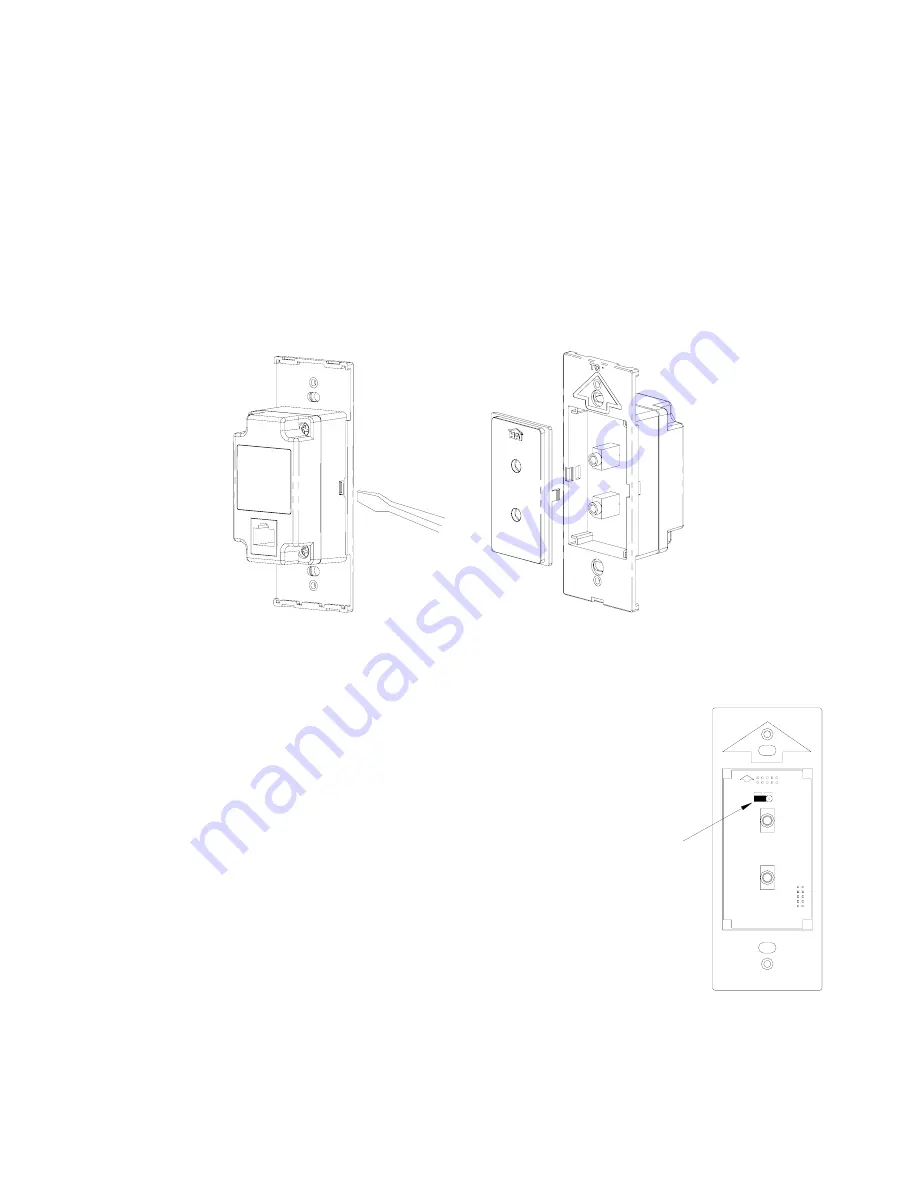
Page 2
1.
Remove the faceplate.
2.
The insert attaches to the RIM with one latch on the right and one on the left. Using a small-bladed
screwdriver, gently depress the latch on one side while lifting up on the insert. Once the latches are
released on one side, remove the insert from the other side.
3.
Align the latches of the new insert to the openings on the RIM and gently snap into place.
4.
Attach the new faceplate.
Setting the Frequency of the IR Output
When using the RIM to send IR data to source equipment, there are
two different IR carrier frequencies in which the RIM can transmit
the IR signal. The default setting of 38 kHz is used for most audio
sources. However, most cable and satellite converter boxes operate
at a higher IR carrier frequency closer to 56 kHz. Each RIM has a
jumper that allows you to change the frequency of the IR output
when using such devices.
To change the frequency setting, remove the faceplate and insert
from the RIM as described under “Changing the Color of the RIM”.
Once The Insert Has Been Removed, Move The Frequency Jumper
(CN1) From The “38khz” Position To The “56khz” Position.
38KHz 56KHz
CN1
TOP
FREQUENCY
JUMPER






























