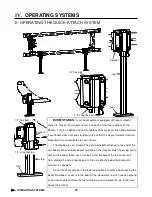V.
CALIBRATION
B. PROGRAMMING THE RAVEN CONSOLE
70
CALIBRATION
THIS IS JUST A GUIDE TO GET STARTED!
REFER TO THE RAVEN INSTALLATION
AND OPERATION MANUAL FOR MORE INFORMATION AND TROUBLE SHOOTING.
The display will now dis-
play
SPEED CAL.
The initial
SPEED CAL
is dependent on the size of
tire installed on your machine. Below is a chart to get
you started.
Depress
to select. Enter the number using the
1-0
keys.
The
SPEED CAL
may need to be refined after the
initial programming of the console. Refer to the Raven
manual for more information.
The speed that is displayed on the Raven console,
if the console is programmed correctly and the
SPEED
CAL
is refined as necessary, should closely match the
speed displayed on the MDM message center.
Depress
when finished.
380/85R46
520/85R46
580/70R38
320/90R50
320/105R54
380/90R54
Bonfiglioli Hubs
294
329
294
297
329
329
STS 16 RAVEN CALS
Enter
Continued on next page
*you must know the type of wheel hub on your machine to use these numbers. The serial number tag located on the
wheel hub specifies which hub is on your machine.
Enter
Содержание UpFront STS 16
Страница 119: ...113 IX TROUBLE SHOOTING NOTES TROUBLE SHOOTING...
Страница 127: ...NOTES NOTES...