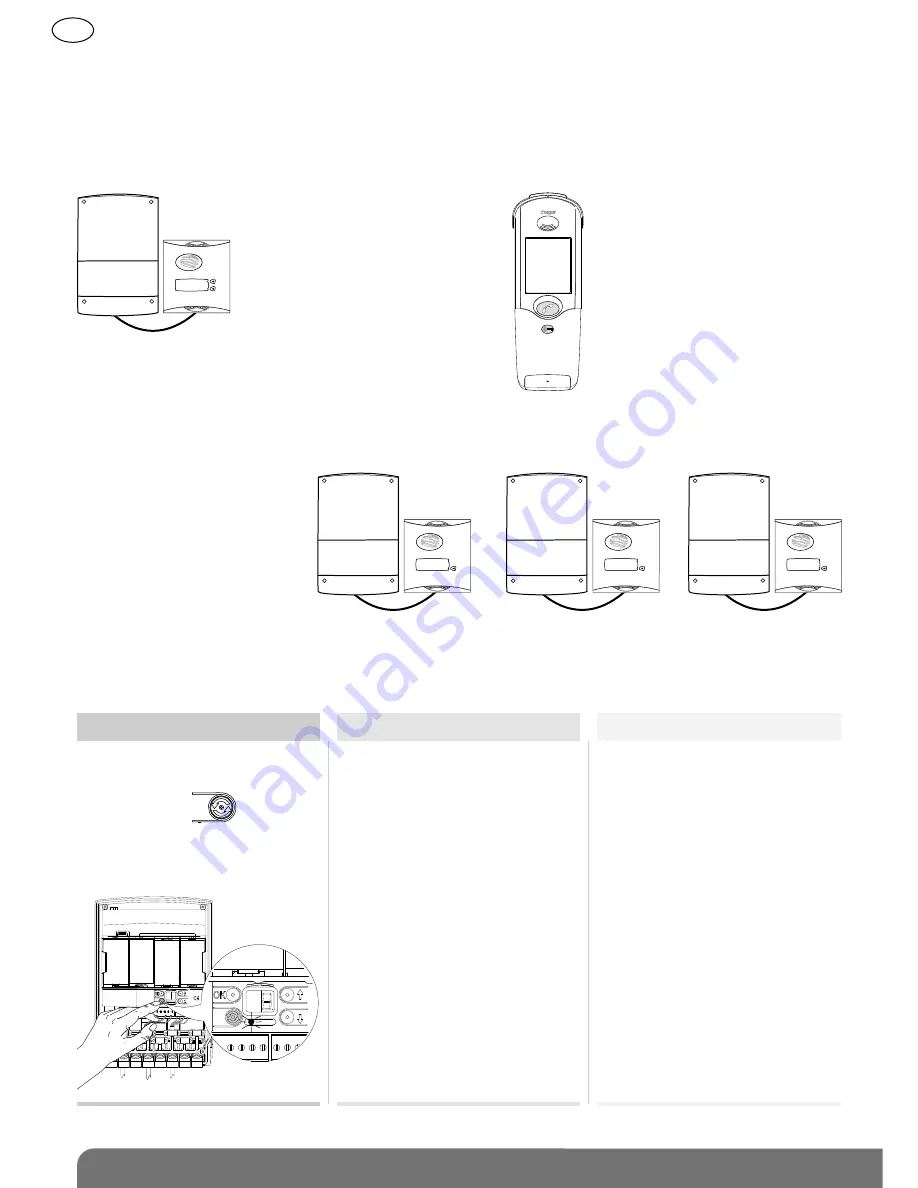
9.1.3 Specific cases
• Creating a radio link between a handset and several controllers or several outdoor caller
unit buttons
A handset can be associated with 4 different inputs. By creating a radio link between the handset
and the controller (see chapter on Installing the doorphone), you have created radio link n° 1
(e.g. handset programmed for the 1st call button and input 1).
) )
) )
) )
) )
) )
)
) ) ) ) ) ) ) ) ) ) ) ) ) ) ) ) ) ) ) ) )
) ) ) ) ) ) ) ) ) ) ) ) ) ) ) ) ) ) ) ) )
))
))
))
))
))
))
))
))
)
To create radio links n° 2, n° 3, n° 4 and n° 5, follow the procedure below:
Radio link n° 2
(2nd call button)
Radio link n° 1
(1st call button)
Radio
link
n° 3
Radio
link
n° 4
Input 1
Input 2
Input 3
Input 4
Radio
link
n° 5
Controller
Handset
Outdoor caller unit
1.
Switch the controller
to radio link creation mode
by pressing
.
The radio link creation LED
lights up orange.
218
GB
Содержание LCP01X
Страница 17: ...191 GB 4 Pozidriv 2 6 3 5...
Страница 18: ...192 GB 7 8 9 3 5...
Страница 60: ...234...
Страница 61: ...235...
















































