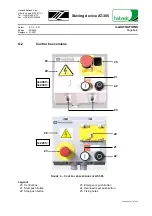Habasit Italiana S.p.A.
Vittorio Veneto 31029 (TV)
Tel.: ++39(0)438.9113
Fax. ++39(0)438.200545
Skiving device AT-305
Author:
S.D.T. / KM
OPERATION
Edition: 02/2005
Page
D-5
Replaces: 01/2001
D.4
Skiving of the belt/tape ends
Stop the machine: press the
stop push button
[22].
Stick a strip of double-sided adhesive tape to the
wear plate
[3].
Slide the belt/tape under the
belt-clamping bracket
[4], align the end of the belt/tape perfectly with
the edge of the
wear plate
[3].
Press the belt/tape by hand onto the adhesive tape to assure proper adhesion.
Turn
the
lever
[5] clockwise to clamp the belt/tape in place.
Press
the
start push button
[21].
Turn
the
handwheel
[6] slowly to advance the
skiving table
[2]: when skiving begins a loud noise
is produced, which ceases when the skiving operation is finished.
Turn
the
handwheel
[6] in the opposite direction to check the skived end of the belt/tape.
Repeat the skiving operation if necessary. If not, return the
skiving table
[2] to its initial position.
Turn
the
lever
[5] anticlockwise to release the belt/tape.
Remove the belt/tape from the
wear plate
[3].
Clean the skiving dust from
wear plate
[3] and
skiving table
[2].
Repeat the procedure on the other belt/tape end on the opposite side.
D.5
Machine emergency stop
The machine can be stopped at any time by pressing the
EMERGENCY
push button [23] situated on the
control box
[20]. In this case all the machine controls are cut off.
When the cause of the emergency has been eliminated, release the
EMERGENCY
push button [23] by
twisting and pulling its knob.
Skiving device AT-305