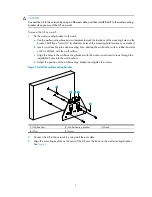20
Appendix LEDs and ports
LEDs
Table 5
describes the LEDs provided by the WA3600 series.
Table 5
LED description
Mark Color
Status
Description
Green
Flashing at 1 Hz
The AP is booting.
NOTE:
When the AP operates as a fit AP, it is always
in this state before it is registered to an AC.
Breathing
A client is connected to the 2.4G port.
Blue
Flashing at 0.25 Hz
The AP has been booted, and is in standby
state (no client is connected to the AP).
NOTE:
When the AP operates as a fit AP, this state
indicates the AP has been registered to an AC.
Flashing at 4 Hz
The AP is updating its system software image
(only available when the AP operates as a fit
AP).
Breathing
A client is connected to the 5G port.
NOTE:
Not available on the WA3610i-GN.
Red
Steady on
An initialization exception has occurred to
the AP.
Flashing at 1 Hz
The AP cannot detect any radio interface.
Flashing at 8 Hz
An Ethernet port or radio interface is
operating abnormally.
Alternating
green and blue
Alternating flashing at
1 Hz
Blinking mode.
NOTE:
When the fit AP associated with the AC
receives the blinking command sent by the
AC, it flashes green and blue to show the fit
AP has been associated with the AC.
Breathing green and
blue twice
Clients are connected to both the 2.4G and
5G radio interfaces.
NOTE:
Not available on the WA3610i-GN.
NOTE:
For more information about the blinking mode, see
WX Series Access Controllers Configuration Guides
.
Содержание WA3610i-GN
Страница 7: ......
Страница 29: ...Compliance and Safety Manual...