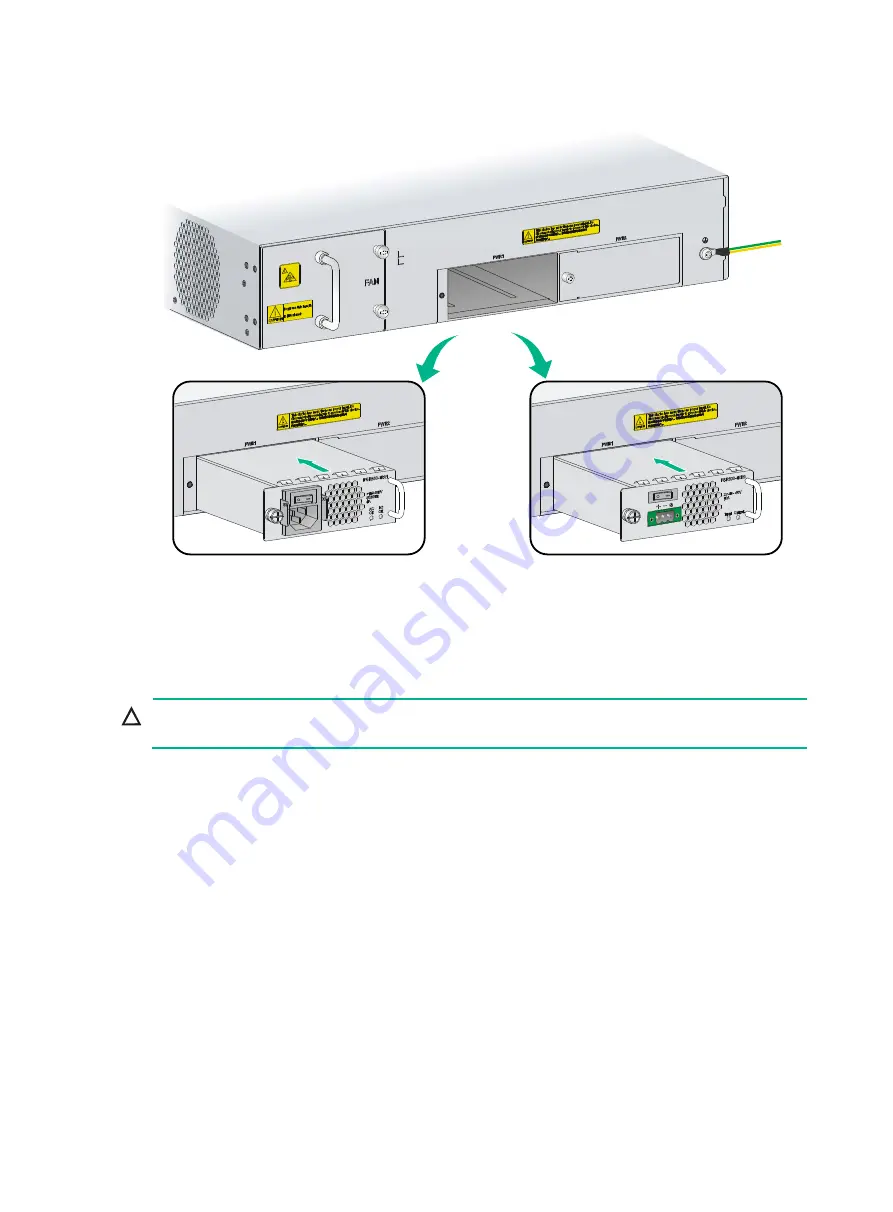
17
Figure 14 Installing a power module
Installing optional components
(Optional) Installing an interface module
CAUTION:
The NSQ1G24XS60 interface module is available for the device. It is not hot swappable.
To install an interface module:
1.
Face the front panel of the device.
2.
Use a Phillips screwdriver to loosen the screws on the filler panel and remove the filler panel.
Keep the removed filler panel secure for future use.
3.
Open the ejector levers on the module and slide the module slowly into the slot along the guide
rails.
4.
Close the ejector levers and make sure the interface module is seated securely in the slot.
5.
Use a Phillips screwdriver to fasten the captive screws on the module.
AC
DC













































