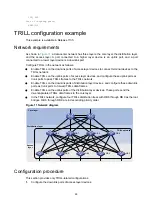20
•
RB
—Root bridge of a TRILL distribution tree.
•
RB+VLAN
—Root bridge and VLAN of a TRILL distribution tree.
•
RB+VLAN+MAC
—Root bridge and VLAN of a TRILL distribution tree and a MAC address.
An entry that is identified by fewer keys is at a higher level.
The incremental flush feature enables the device to compare the outgoing port list and local
receiving flag of an entry with its next higher level entry. If the two entries have the same outgoing
port list and local receiving flag, the higher level entry is issued to the TRILL FIB. For example, if
entry RB 2 and entry RB 2+VLAN 10 have the same outgoing port list and local receiving flag, entry
RB 2 is issued.
This feature reduces the number of flushed entries in scenarios where an entry and its next higher
level entry have the same outgoing port list and local receiving flag. Enabling this feature in other
scenarios causes the system to issue a large number of entries at the same time and degrades the
device performance.
To enable incremental flush for TRILL multicast routing entries:
Step Command
Remarks
1.
Enter system view.
system-view
N/A
2.
Enter TRILL view.
trill
N/A
3.
Enable incremental flush for
TRILL multicast routing
entries.
flush-policy
difference
By default, incremental flush is
disabled for TRILL multicast routing
entries.
Configuring TRILL Layer 3 forwarding
IMPORTANT:
•
TRILL Layer 3 forwarding is available in Release 1138P01 and later versions.
•
TRILL Layer 3 forwarding is supported only on FE and FX cards.
•
TRILL can perform Layer 3 forwarding only for IPv4 unicast traffic.
This feature enables an RB to forward Layer 3 traffic between VLANs in the local network and Layer
3 traffic between the local and external networks.
A gateway RB uses the IP addresses of VLAN interfaces to provide gateway services for terminal
devices in different VLANs. For terminal devices to learn the MAC address of a gateway, enable
periodic sending of gratuitous ARP packets on the VLAN interface that acts as the gateway.
To configure TRILL Layer 3 forwarding:
Step Command
Remarks
1.
Enter system view.
system-view
N/A
2.
Enter TRILL view.
trill
N/A
3.
Enable TRILL Layer 3
forwarding globally.
l3-forwarding enable
By default, TRILL Layer 3
forwarding is disabled globally.
Execute this command on the
gateway RBs.
4.
Enable TRILL Layer 3
forwarding for VLANs.
l3-forwarding vlan
{
vlan-list |
all
}
By default, TRILL Layer 3
forwarding is disabled for VLANs.
Before you enable TRILL Layer 3