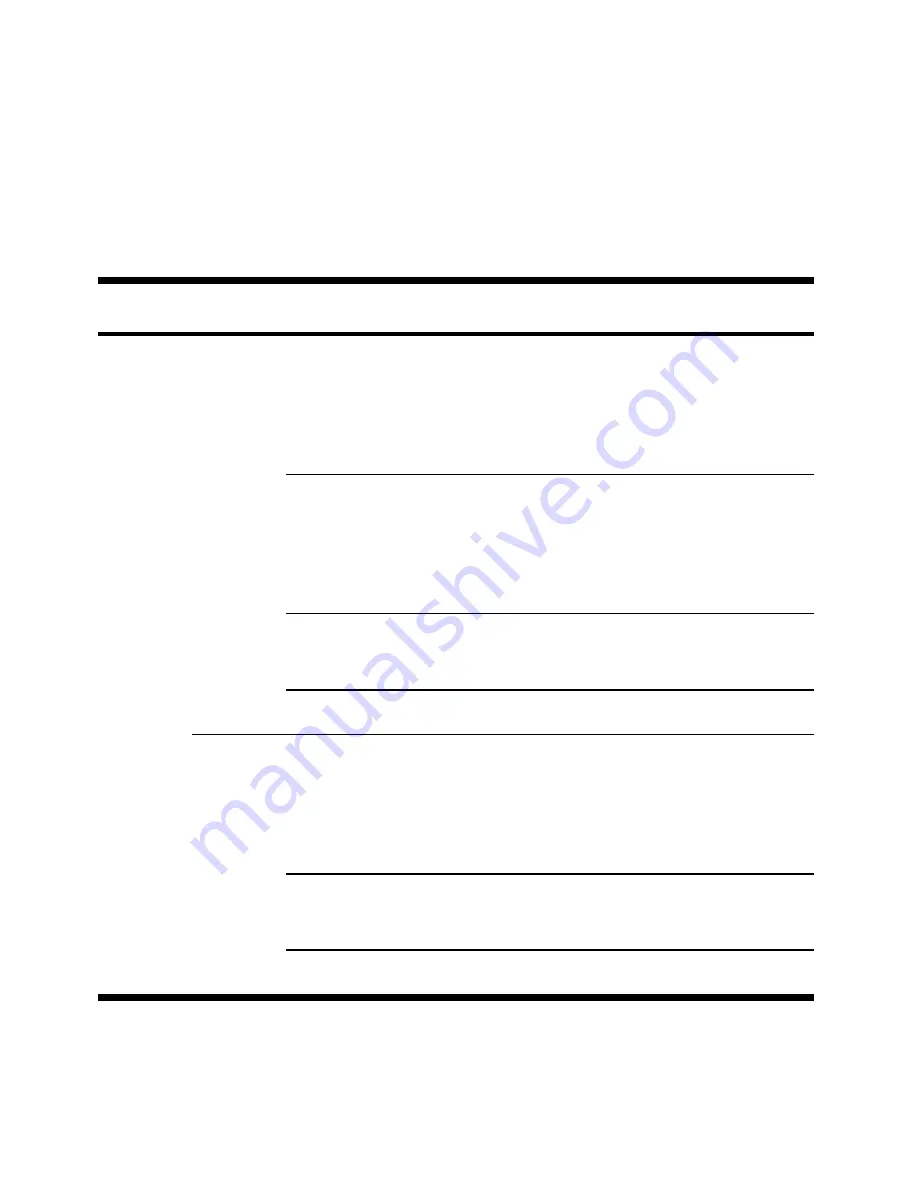
4
SFP+ port status LEDs
Each SFP+ port on the LSW1SP4P0 front panel has its own LED, which
indicates the port status, as shown in
Figure 2
.
Table 2
Description of SFP+ port status LEDs
LED Status
Meaning
SFP+
port
status
LED
Rate
mode
Solid green
The port operates at the rate of
10 Gbps; the LED is fast
blinking when data is being sent
and/or received on the port.
Solid yellow
The port operates at the rate of
1 Gbps only; the LED is fast
blinking when data is being sent
and/or received on the port.
Blinking
yellow (3 Hz)
Power-on self text (POST) failed
on the port.
Off
The port has not gone up.
Duple
x
mode
Solid green
The port operates in full-duplex
mode only; the LED is fast
blinking when data is being sent
and/or received on the port.
Blinking
yellow (3 Hz)
POST failed on the port.
Off
The port has not gone up.
























