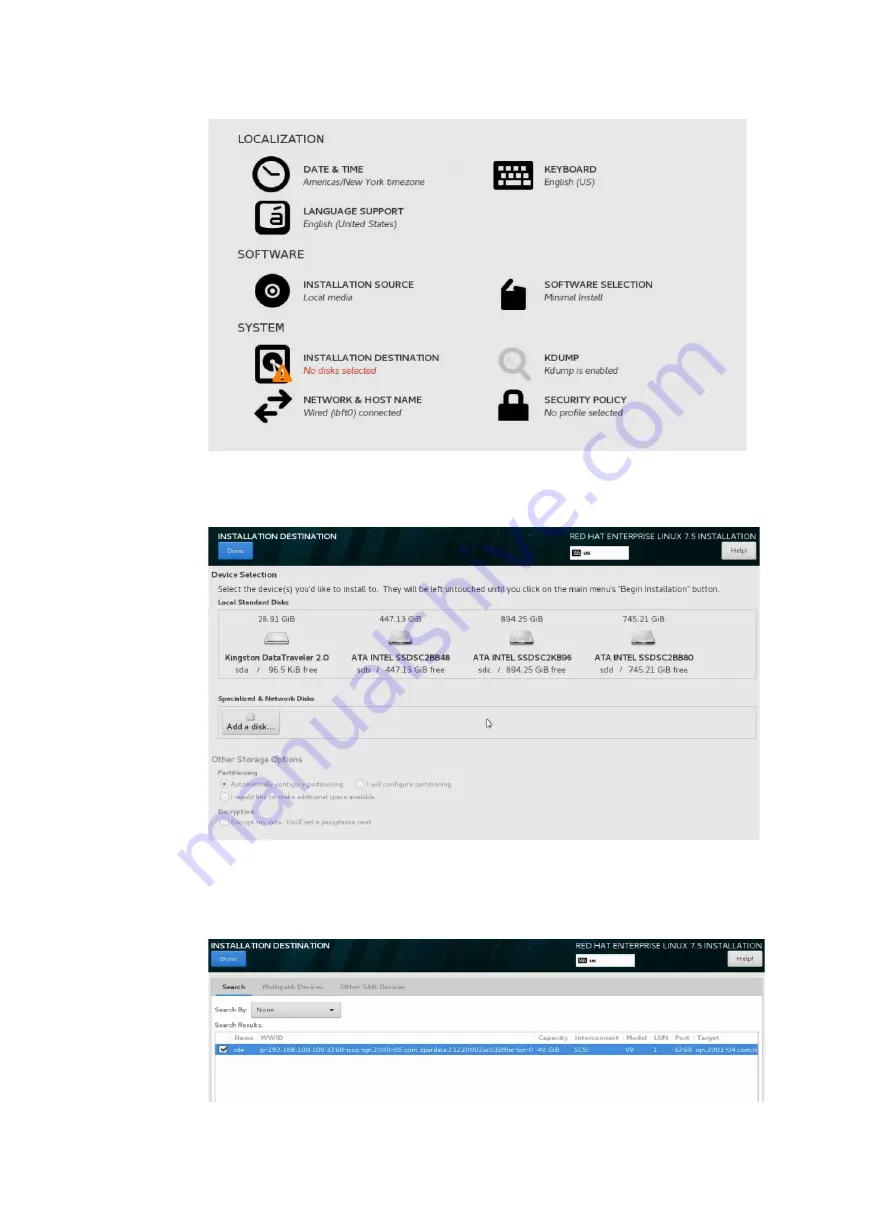
13
Figure 24 Clicking INSTALLATION DESTINATION
d.
On the page that opens, click
Add a disk…
to add a network disk.
Figure 25 Adding a network disk
e.
Select the target network disk, and click
Done
at the upper left corner.
The network disk is now specified as the system disk.
Figure 26 Selecting the target network disk






























