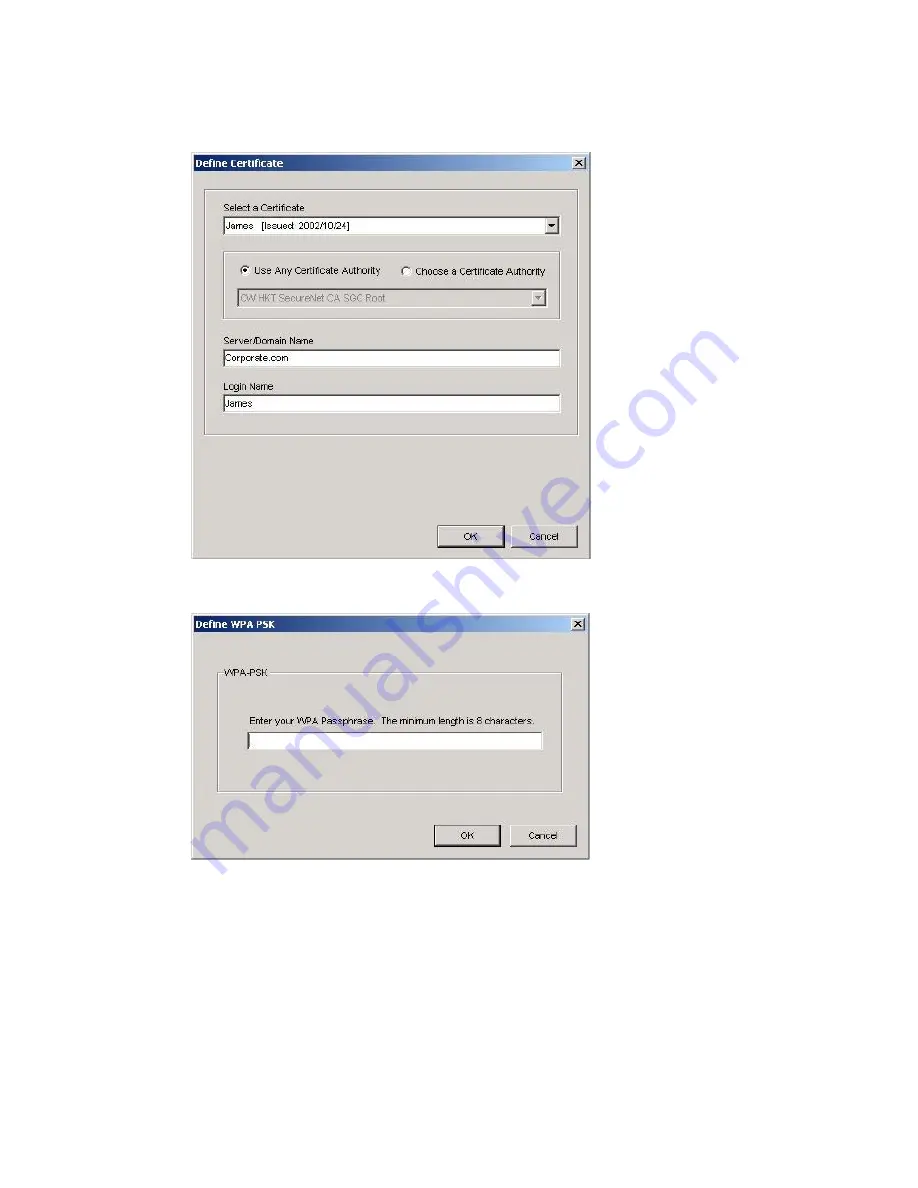Отзывы:
Нет отзывов
Похожие инструкции для DNMA-83

RIGblaster Pro
Бренд: West Mountain Pro Страницы: 36

NVIDIA GEFORCE 7800 GT
Бренд: Nvidia Страницы: 12

UGT-CR905
Бренд: Vantec Страницы: 7

GeForce GTX 560 Ti Superclocked
Бренд: EVGA Страницы: 1

MIMO PCI 2614
Бренд: Ansel Страницы: 41

TT-premium S-2300
Бренд: TechnoTrend Страницы: 4

PCUSB47
Бренд: Velleman Страницы: 23

00124153 MoveData
Бренд: Hama Страницы: 54

NIC LR
Бренд: Riverbed Страницы: 154

OWCSATA2EPCI
Бренд: OWC Страницы: 2

WL1100B-PCI
Бренд: AmbiCom Страницы: 1

WL54-PCIe
Бренд: AmbiCom Страницы: 2

Mini AS400
Бренд: PowerWalker Страницы: 5

bellswipe
Бренд: Bell System Страницы: 21

Ultra HotConnect 8945
Бренд: Adaptec Страницы: 2

CTAP 10-100M
Бренд: Cyber Solutions Страницы: 9

VP3300
Бренд: ID Tech Страницы: 10

PCUSB16
Бренд: Velleman Страницы: 8