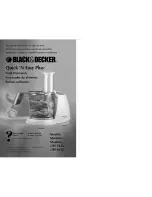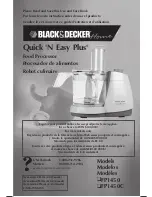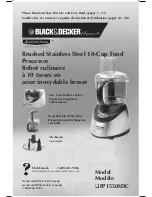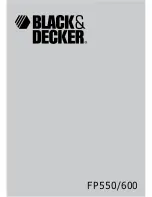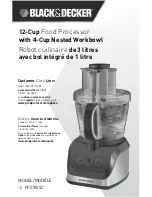12
STOP/ CANCEL
•
Get the machine plugged ,turn on the
switch at the back of the machine, the
machine beeps once but no display.
•
Press this button, and all the back
lights turn on and comes to standby mode,
you can select the desired functions.
•
Press this button during setting period,
all setting cleared and come back to standby
mode.
•
Press this button during working
process, and the appliance stops working
immediately and come back to standby
mode.
•
Press this button during DIY recording
process, and the appliance stop working
and cancelled recording.
•
The machine will turn off automatically
in 30s without operation under standby
mode.
KNOB (START/ PAUSE)
•
After selected the desired setting or
program, press this button to start working
immediately.
•
Press this button during working
process, the machine pause working and
standby, LCD shows
. (The
consumer can open the lid, take away the
jar, etc.
But it must be fixed well again before re-
starting). Press it again and it starts again.