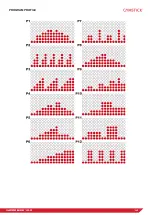2
VAPOR BIKE 10.0
BEFORE YOU BEGIN
Thank you for choosing the Gymstick Vapor Bike 10.0. We take great pride in producing this
quality product and hope it will provide many hours of effective exercise to make you feel better,
look better and enjoy life to its fullest.
TABLE OF CONTENT
1.
SAFETY INSTRUCTIONS ................................................................................................ 3
2.
ASSEMBLY PARTS .......................................................................................................... 4
3.
SCREW KIT ...................................................................................................................... 5
4.
ASSEMBLY INSTRUCTION ............................................................................................. 6
5.
COMPUTER OPERATION INSTRUCTIONS .................................................................... 9
11.
WARM UP AND COOL DOWN ROUTINE ........................................................................ 15
12.
IMPLIED WARRANTY ....................................................................................................... 18
READ AND FOLLOW THE SAFETY INSTRUCTIONS. FAILURE TO FOLLOW THESE INSTRUCTIONS
CAN RESULT IN SERIOUS INJURY.
!
NOTIFICATION!
Содержание VAPOR BIKE 10.0
Страница 14: ...14 VAPOR BIKE 10 0 PROGRAM PROFILE...