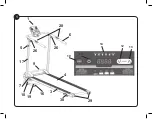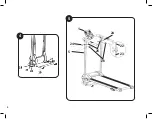15
INSTALLING THE CONTROL PANEL
(See Picture 6)
10. Lift up the control panel (1) so it is in
the right position and then fasten it with
the panel screw (8).
IMPORTANT:
11. Before using the treadmill, always
make sure that the base (3) is firmly
attached to the vertical bars (17). To do
so, tighten the lock screw (7) (See Picture
7).
Instructions for Use:
1. Connect the plug to the power supply.
2. Press the ON/OFF button (9) located
on the bottom rear of the device.
3. The emergency key (2) has a clip
to attach it to clothing. Attach it to the
clothing you are wearing.
4. Attach one end of the emergency
key (2) to the control panel (1). It is a
magnetic attachment. Adjust the length
of the cable from the clip to the control
panel so that it disconnects as soon as
you move too far away from the control
panel. Whenever you use the treadmill,
attach the emergency key to the clothing
you are wearing.
When the emergency key (2) is attached
to the control panel (1), the screen will
display 0.0.
5. Press the button
(11) to start the
treadmill belt. The device will not start
working for three seconds, as displayed
on the screen. The device will beep so
you can get ready to use it. After three
seconds, the belt will start moving, the
device will go into manual mode and the
speed will be displayed on the screen.
The initial speed is 1 km/h.
6. Press the ↑ button (13) to increase
the speed by intervals of 0.1 km/h each
time you press the button. The maximum
speed is 12 km/h.
7. Press the ↓ button (12) to reduce the
speed.
8. Press the MODE button (10) to view
the other function options on the screen.
Each time you press the button, a different
function will be displayed: the SPEED, the
TIME, the distance (DIST), the calories
burned (CAL) and heartbeat (PULSE).
When the indicator displays the SCAN
function, the information (speed, time,
distance and calories) will be displayed
on the screen every five seconds without
the need to press any buttons.
9. To find out your heart rate, select the
PULSE option on the control panel and
place your hands on each of the pulse
sensors (28) and press down until the
heartbeat is displayed on the screen.
10. Each function indicator (14) will light
up when the function is selected.
Note: Each time you use a programme,
your data on distance, time and calories
are saved. To set the panel to zero, press
the MODE button (10) for two seconds
once the belt has stopped.
11. The treadmill has a manual mode
(P0) and three automatic programmes:
P0 - Manual mode
P1 - Intervals
P2 - Resistance
P3 - Cardio Booster
To change programmes, first set the
panel to zero. When the panel is set to
zero, press the MODE button (10) after
choosing the pulse function (PULSE) and
the panel will flash on the programme you
are working on (P0, P1, P2 or P3). Use
the ↓ button (12) and the ↑ button (13) to
choose the desired programme.
Even if you use the automatic
programmes, the speed can be adjusted
by increasing or reducing it to fit your
needs. When the speed is automatically
changed on a programme, it is increased
or reduced proportionately.
In programme P1, the default speed can
be increased by 6.0 km/h and reduced by
1.0 km/h.
In programme P2, the default speed can
be increased by 4.0.km/h and reduced by
2.0 km/h.
In programme P3, the default speed can
be increased by 4.0 km/h and reduced by
2.0 km/h.
See the Programme Table in the first part
of this manual.
Each time the programme speed is
changed, you will hear three warning
beeps so you are ready.
12. When you have chosen the
programme you want to use, you can
select the workout time before you begin.
Go to the TIME function, which will be
set at the default time of 30 minutes. The
time can be reduced by pressing the ↓
button (12) or increased by pressing the
↑ button (13). The times available are 30,
20 and 10 minutes.
13. When the treadmill is operating and
the button
(11) is pressed, the treadmill
will slow down and eventually stop. To
restart the treadmill, press the button
again and all the functions will the same
as in the previous workout.
14. Press the MODE button (10) for
three seconds to erase all the previous
functions and start a new workout.
15. If you want to stop the treadmill
quickly, pull on the emergency key.
Incline system:
There are 4 incline positions to choose
from. The greater the incline the more
physical energy is required. NEVER
CHANGE THE INCLINE POSITION
WHILE THE TREADMILL IS IN
OPERATION
(See Picture 8)
1. The treadmill has two incline parts.
First adjust the incline position of one part
and then the other.
2. Hold and raise the bottom end of the
base (3) with one hand and remove the
incline pin (31) with the other.
3. Adjust the incline part to the desired
position and insert the incline pin in the
holes to set it. Make sure both incline pins
are completely inserted.
IMPORTANT:
BEFORE USING THE TREADMILL,
ALWAYS MAKE SURE THE INCLINE
POSITION IS THE SAME ON BOTH
Содержание SLIM FOLD PRO
Страница 1: ......
Страница 2: ...1 29 30 1 28 6 26 26 9 5 17 3 7 18 19 16 4 10 11 14 12 13...
Страница 3: ...3 2 3 31 7 5...
Страница 4: ...4 5 1 5 25 26 24 24 22 23 4...
Страница 5: ...6 7 8 7 1...
Страница 6: ...6 8 2 6 6 3 9...
Страница 7: ...7 5 2 6 4 1 1 10...
Страница 8: ...8 11 12...
Страница 9: ...9 13...