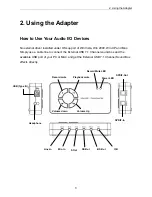External USB 7.1 Channel Sound Box
User’s Manual
1.
7.1 Channel Speaker
Plug the speaker cable into the speaker/line-out jack as F-out (Front), SS-out
(Surround), BS-out (Back) and C/B (Center/Subwoofer) on the USB 7.1 Channel
Sound Box.
Notice for Mac users:
The speaker/line-out jack of 7.1 Channel Rear Surround and 7.1 Channel Surround are
F-Out (Front), SS-Out (Back), BS-Out (Surround) and C/B (Center/Subwoofer)
respectively.
2.
Microphone
Plug the
MONO
microphone
into the Mic-in jack on the
USB Audio Adapter
.
3.
Stereo Audio Input
Plug the
STEREO
line
into the Line-in jack on the
USB Audio Adapter
.
4.
Headphone
Plug the Headphone line into the headphone jack on the Sound Box.
5.
Power LED Indicator:
Lights up when powered on; flash when operation.
Record Mute LED Indicator:
Lights up for recording muted, lights off for recording
function can be used.
6. To enhance your audio performance, set your audio properties to the
full hardware
acceleration
and the best
sample rate conversion quality
.
4