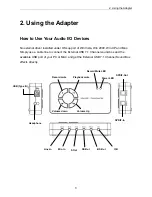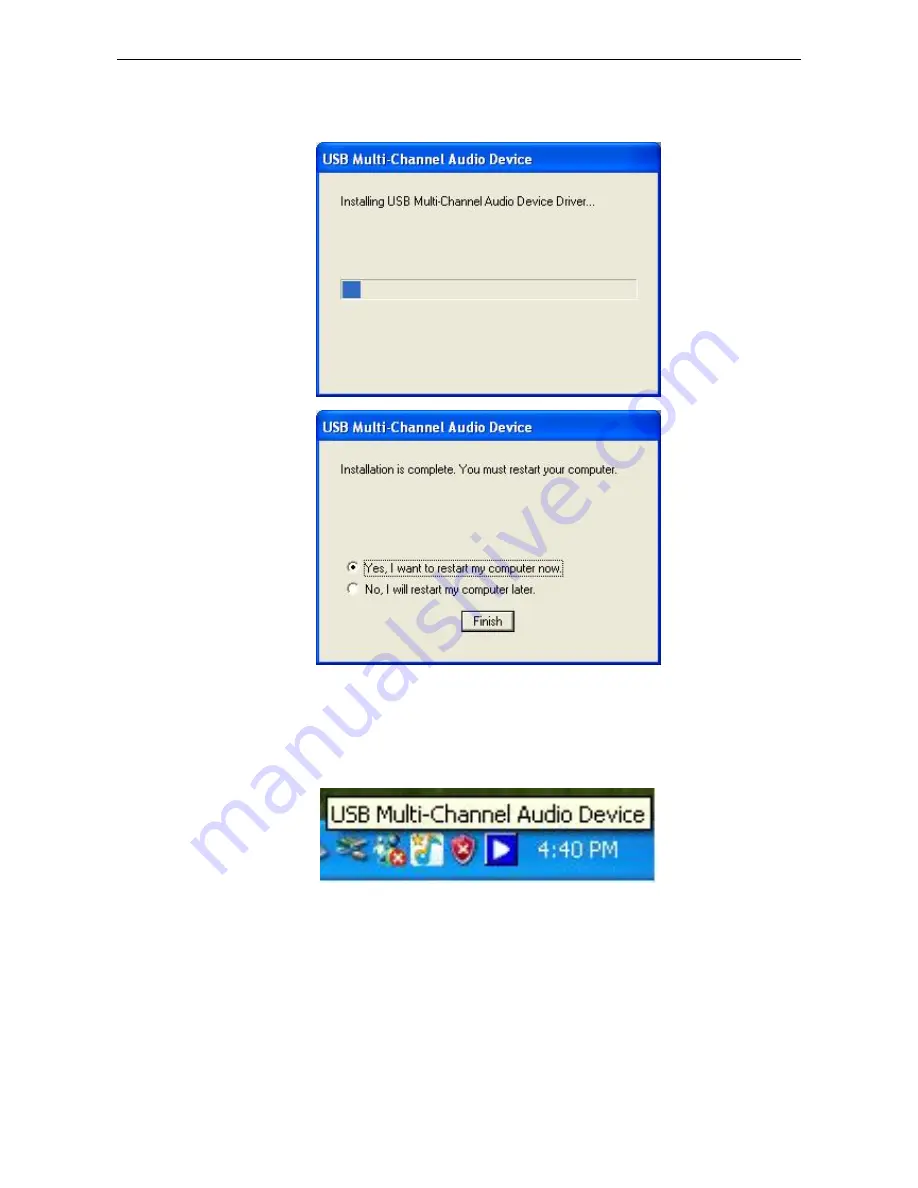
3. Application Software Installation
4. After USB Multi-Channel Audio Device Driver installation complete, please select Yes,
and reboot the computer to effect the driver install.
5. After reboot and system running up again, a pop-up message will appear in the
notification area indicating the installation is complete. You may click it to open and for
functions control.
*Actual strings depend on your operation system. These screen shots are from Windows XP
and might vary slightly for each operation system.
17