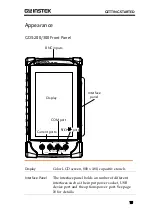GDS-200 & GDS-300 Series User Manual
22
Vertical
In order: Input frequency, trigger state, time, horizontal
position, acquisition mode, trigger level, battery indicator.
Horizontal position
indicator
Drop down
menu area
Channel
indicators
Vertical
scale
Horizontal
scale
Trigger
mode
Run mode
Autoset
Gesture
control
menu
Trigger
indicator
Hardcopy
DMM
measurement
Automatic
measurements
Input Frequency
Displays the triggered signal frequency.
Trigger State
Indicates the trigger state:
Trig’d (triggered)
Stop
<2Hz
Date and Time
Displays the date (horizontal only) and time.
See page 33 to set the time.
Horizontal
Position
Shows the horizontal position.
Acquisition Mode
Displays the acquisition mode (Sample, Peak
Detect, Average)