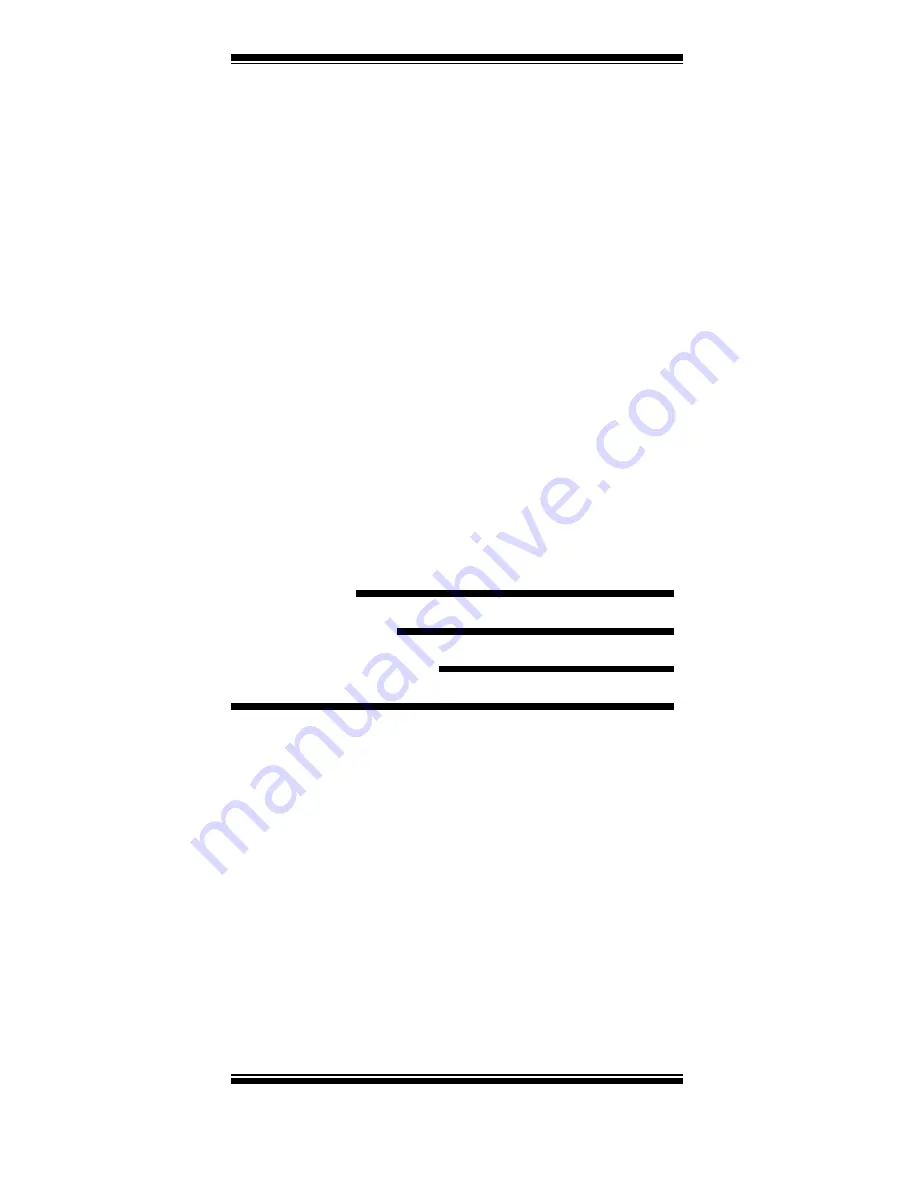
1
High Performance
V.90/K56Flex/V.34+/V.42bis
56K BPS
Plug & Play
Voice/FAX/Data Modem
With Advanced
Speakerphone functions
User's Manual
Contents
Section One – Introduction……………… 1
Section Two – Installation………………. 1
Section Three - AT Command Set……...13
Section Four - S Registers……………… 22
Section Five - Result Codes……………. 24
Section Six – Troubleshooting………….. 25
Section Seven - Support and Service…..27
Appendix A - Specifications…………… 27
Appendix B – Notices……………………. 28
















