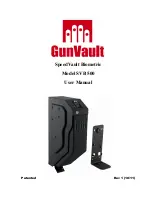- 5 -
ACCESSING THE UNIT
NOTE: The SpeedVault Biometric can be accessed either by valid fingerprint or
via the keys provided.
Fingerprint Access
Press and release the Start Button, the green LED flashes two times and the
unit beeps once.
Place your finger over the scanner with the tip of your finger at the top of the
finger guide as shown in Figure B.
Make sure you have good, flat contact with the scanner. Begin to swipe your
finger from Position 1 to Position 2 (
Figure C
), it will take 1 to 2 seconds to
complete the swipe. Try to get your entire fingerprint to cross the scanner.
If the unit detects a match, the LED will flash green two times and you will
hear two beeps, then the unit is open.
If the unit doesn’t detect a match, the LED will flash green and red, you will be
denied access. If an enrolled user is denied access, please try again. If the
problem persists, please delete all users and re-enroll again.
Key Access
NOTE: Key Access is intended for backup use only.
Insert the key into the front of the unit.
Turn clockwise to unlock the unit.
Lift the top of the SpeedVault Biometric to open.
To remove the key, close the SpeedVault Biometric, turn the key
counterclockwise.
DELETING USERS/RESETTING THE UNIT
NOTE: Individual users cannot be deleted from the SpeedVault Biometric. All
users will be deleted together.
To delete all fingerprints currently stored on the SpeedVault Biometric, press
and hold the Delete Button, the LED will turn red, and then press the Start
Button.
Содержание SVB 500
Страница 1: ...SpeedVault Biometric Model SVB 500 User Manual Patented Rev 1 10 11...
Страница 12: ...11...
Страница 14: ...13 Notes...
Страница 15: ...14...