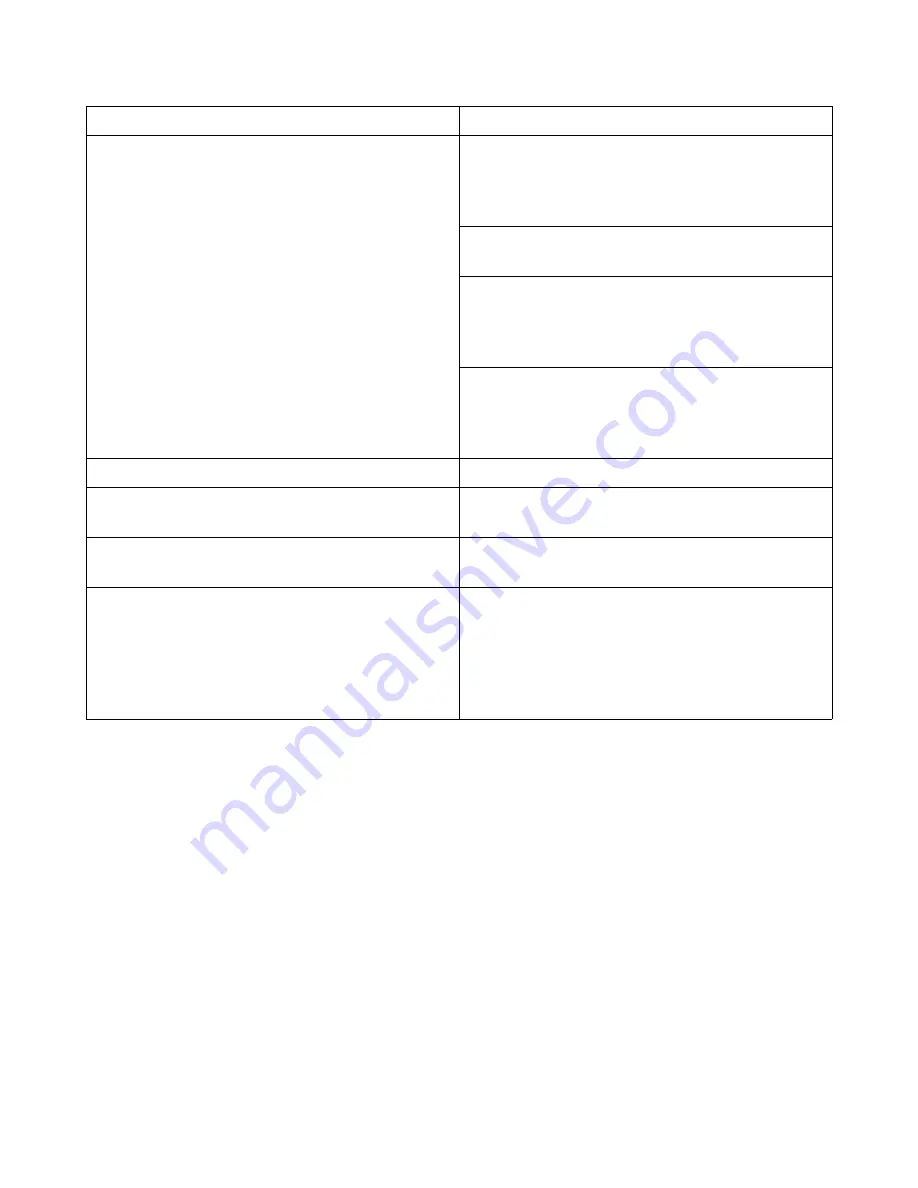
Problem
Resolution
I plug the logger into a USB port but the PC does
not indicate an external drive present.
The microSD card is not present in the logger or
is not inserted properly. Remove and reinsert the
card to ensure that the card is correctly seated into
the card holder.
The microSD card is corrupted or damaged.
Reformat the card or replace the card.
The on/off button could be jammed in the plastic
enclosure and the logger is stuck in the “off” state.
Check that the button moves freely and “clicks”
when pressed.
The USB connection could be faulty or the
extender cable (if present) could be faulty.
Remove the extender cable and plug the logger
into another USB port.
The start time in the data file header is incorrect.
Initialize the RTC.
The Z-axis data is missing in the file.
No, it's present but the column headers are shifted
due to the presence of the “headers” tag.
The logger is stationary but it registers 1g.
This is normal and indicates Earth's gravity is
fully operational and stable.
But the logger actually registers something other
than 1g when stationary.
The sensor will exhibit a slight offset error. Add
or subtract the appropriate amount to correct the
error. A 3-axis tumble calibration test is the best
method to determine the sensor offset error. The
errors are particular to the sensor and are normally
consistent throughout all data sets.
Gulf Coast Data Concepts
Page 22
X16-1D, Rev B







































