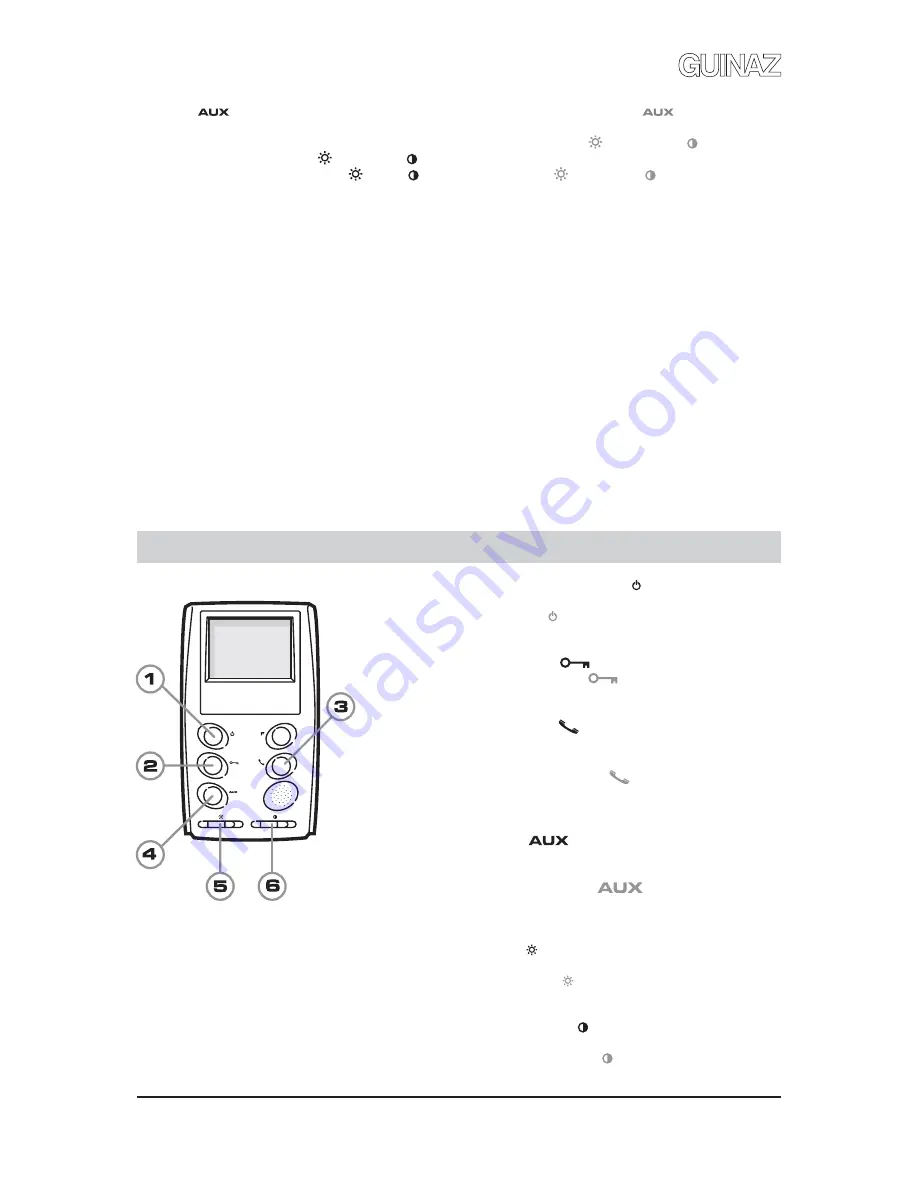
G503145 - R00
3
DESCRIPCIÓN MONITORES MANOS LIBRES.
DESCRIPTION OF HANDS-FREE MONITORS.
1.
Pulsador de encendido/apagado.
Utilizado para conectar
y desconectar el monitor.
On/off push-button.
Used to connect and disconnect the
monitor.
2.
Pulsador abrepuertas.
Sirve para abrir la puerta.
Door opener push-button.
This is pressed to open the
door.
3.
Pulsador comunicación.
Sirve para establecer comunicación
audio entre placa calle y monitor, siempre y cuando el monitor
se haya encendido previamente.
Communication pushbutton.
This is used to establish
audio communication between the street panel and the monitor,
as long as the monitor has been previously turned on.
4.
Pulsador auxiliar.
Utilizado para funciones ajenas a la
instalación del videoportero (iluminación escalera, apertura
segunda puerta....). Contacto libre de potencial
.
Supplementary push-button.
Used for functions other
than those of the video entryphone installation (lighting of stairs,
opening a second door...). Potential-free contact.
5.
Ajuste de brillo.
Regulación del brillo de la imagen que
aparece en pantalla.
Brightness adjustment.
To adjust the brightness of the image
appearing on the screen.
6.
Ajuste de contraste/color .
Regulación de contraste o color
de la imagen que aparece en pantalla.
Contrasts/Colour adjustment .
To adjust the contrast/colour
of the image appearing on the screen.
7. Para otras aplicaciones, cuenta con un pulsador
auxiliar
libre de potencial.
8. Para conseguir una adecuada calidad de imagen
dispone de ajuste de brillo y contraste para
monitores blanco y negro, y brillo y color para
monitores de color.
Este dispositivo es para uso exclusivo en instalaciones
de porteros y videoporteros GUINAZ. Su instalación
debe realizarse tal y como se especifica en esta guía
y aplicando la reglamentación vigente.
La manipulación interna de este producto sólo puede
realizarse por personal especializado, y siempre con
el equipo desconectado de la alimentación.
Mantenga siempre despejadas las ranuras de
ventilación del dispositivo; en ningún caso pueden
quedar obstruidas o tapadas.
A lo largo de este folleto, se le informará sobre cómo
realizar modificaciones, tales como añadir otros
teléfonos y monitores supletorios, o incluso la manera
más fácil de distribuir la señal de vídeo.
7. For other applications it has a supplementary
potential-free pushbutton
.
8. It has brightness and contrast adjustments,
in the case of black and white monitors, and
brightness and colour adjustments, in the
case of colour monitors, to achieve an appropriate
image quality.
This power supply is for exclusive use in GUINAZ
entryphone and video entryphone installations. Its
installation will be carried out as specified in this
guide while applying the regulations in force.
Internal handling will only be performed by specialised
personnel and always with the equipment
disconnected from the mains.
Always keep the ventilation slits of this device clear;
under no circumstance will they be obstructed or
covered.
In this pamphlet, you will be informed on how to
perform alterations, such as adding other
supplementary telephones and monitors or even the
easiest way of distributing the video signal.


















