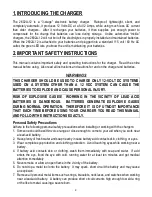3
Preparing to Charge Precautions
Before charging a battery with the charger, read the following precautions:
1.
Do
NOT
operate the charger if the cables or LED are damaged.
2.
Make sure all external electrical loads are
OFF
.
3.
If the battery or batteries must be removed from the equipment in which the charger is mounted,
always remove the grounded terminal from the battery first.
4.
Be sure the area around the battery is well ventilated while the battery is being charged. Gas
can be forcefully blown away using a piece of cardboard or other non-metallic material as a
“hand fan”.
5.
Clean battery terminals, but keep corrosion particles out of your eyes.
6.
Add distilled water in each cell until battery acid reaches levels specified by the battery
manufacturer, if applicable. Do not over fill. For all batteries, carefully follow the manufacturer’s
recharging instructions.
7.
Never allow the ring terminals to touch each other.
8.
NEVER
charge a frozen battery.
Grounding Precaution
DANGER
Do not operate this charger with a two bladed ground adapter plug or extension
cord. Doing so can result in serious personal injury.
CAUTION:
To reduce the risk of shock, connect only to a properly grounded outlet.
3. INSTALLING THE CHARGER
Choosing Mounting Location
The charger should have at least eight inches of unobstructed area on all sides of the unit for
effective cooling. The case of this charger will become warm during operation. Do not install onto a
carpeted, upholstered, or varnished surface. Keep the DC wires between the charger and batteries
as short as possible.
Mounting the Charger
1.
Use corrosion resistant #6 screws, backed by a flat washer, and secured to the mounting surface
with a split-ring lock washer.
2.
Hold the charger to the mounting surface and mark the holes.
3.
Remove the charger and drill the mounting holes.
4.
Align the charger and assemble the mounting hardware. Secure.
Making DC Connections
DANGER
Before working on electrical equipment, first determine there is no live AC power!
The output cable includes ring terminals for easy connection to common batteries.
Carefully connect the DC output cable to your 12-volt battery as follows: