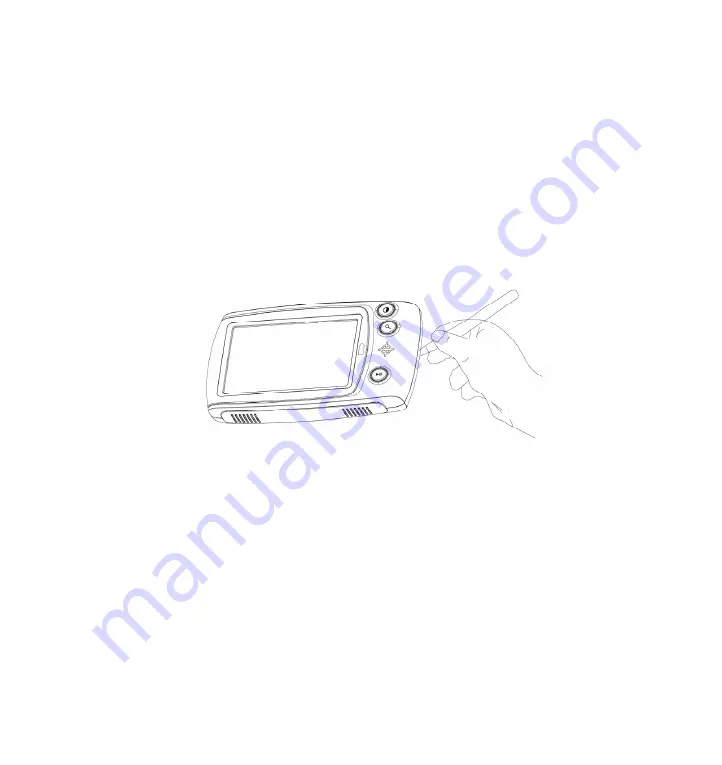
Power Off
Turn on the unit by sliding the Power on/off switch
⑦
located on the left side of the
unit down to OFF position.
To save battery power, please always turn off the Magnifier when not using it.
Writing with the Magnifier
If you want to use the Magnifier while writing, there is a writing stand
⑩
located on
the underside of the unit. This stand elevates part of the unit. As you write or work,
you can see what you are doing on the magnifier’s screen.
To use the writing stand, do the following:
1.
Turn the unit over. The writing stand is located in a recessed area near the camera
window.
2.
Place your thumb in the well adjacent to the writing stand.
3.
Flip up the stand and swing it out until it snaps into position.
4.
Turn the unit back over and set it down on a flat surface. You can now write on or
work with the item that is being magnified.
5.
When you want to read with the Magnifier, push the stand back down into the
recessed area.
10
















