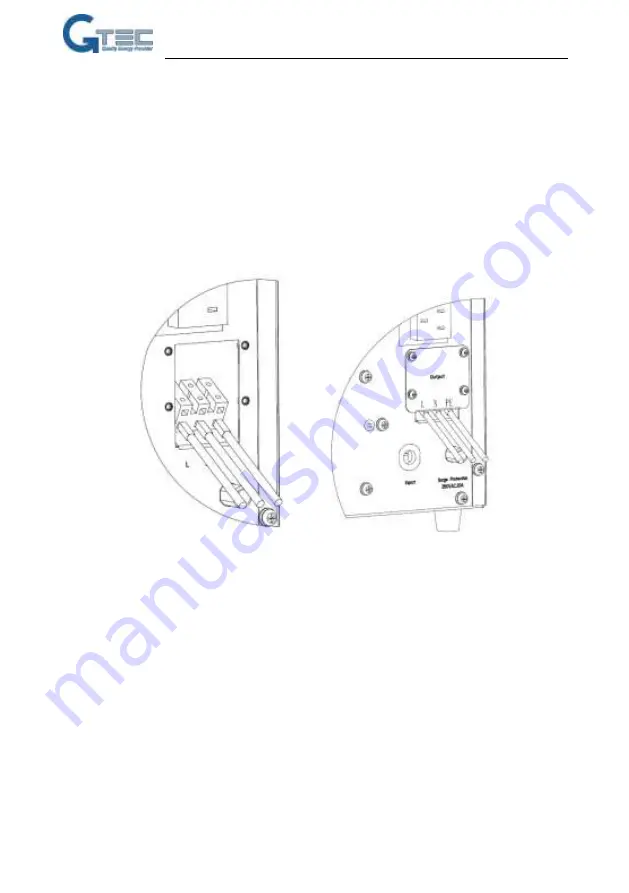
15
ZY120 1-3kVA User Manual EN rev.08.docx
5.2.2.2 Connecting Input and Output Cables
1. Input cable connection
The UPS is connected via the power plug, please use a proper socket with protection
against electric current, and pay attention to the capacity of the socket: over 10A for 1KVA,
over 16A for 2KVA and 3KVA.
2. Output cable connection
The total output power shall not exceed 1kVA/0.9kW,2kVA/1.8kW,3kVA/2.7kW. Simply
plug the load power cable to the output socket of UPS to complete connection.
*
Except from using socket as output, 3KVA has output terminal as well for load which current
is over 10A.
(a)
(b)
Fig.3 Output terminal of 3KVA
1). Remove the cover of output terminal
2). Use AWG14 wires for terminal wiring configuration as fig.3(a)
3). Please check if the wires are securely affixed
4). Put back the cover to the rear panel as fig.3(b).
5.3 Operating procedure for connecting the long backup time model UPS with
the external battery
Notice:
Please connect the external battery at least 40AH while the charge current is 8A,
at least 20AH for 4A.otherwise may cause damage to the battery.
1. The nominal DC voltage of external battery pack is 36VDC/1kVA, 72VDC/2kVA,
96VDC/3kVA. Connect in series the batteries of the pack to ensure proper battery
voltage. To achieve longer backup time, it is possible to connect multi-battery packs,
Содержание ZY120
Страница 1: ...Uninterruptible Power Supply ZY120 1 3kVA User Manual...
Страница 2: ...Important Safety Instructions 2 ZY120 1 3kVA User Manual EN rev 08 docx EMPTY PAGE...
Страница 9: ...Important Safety Instructions 9 ZY120 1 3kVA User Manual EN rev 08 docx Fig 1 Front View 1KVA 2KVA...
Страница 31: ...31 ZY120 1 3kVA User Manual EN rev 08 docx...
















































