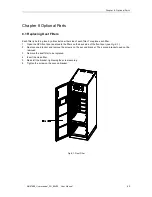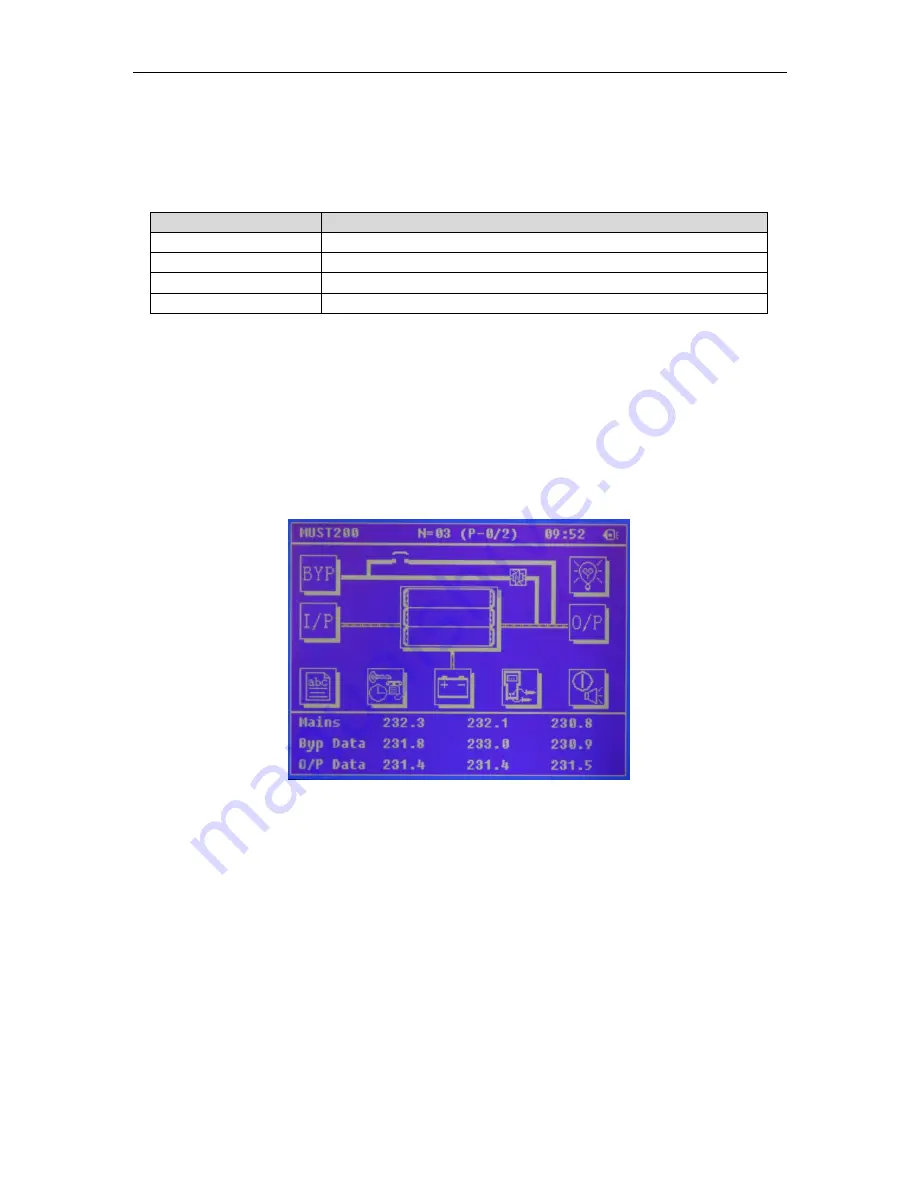
Chapter 7 Operator Control and Display Panel
MUST400_User manual_EN_REV02 User Manual
55
7.1.3 Functional Keys
There are 4 functional buttons on operator control and display panel, which are used together with LCD. The
functions description is shown in table.7-4.
Table.7- 4: Functions of Functional Keys
Functional key
Functions
EPO
To shutdown the rectifier, inverter, static bypass and battery
TAB
Select
ENTER
Confirm
ESC
Exit
7.1.4 Battery Pack Indicator
The LED on the front panel of battery pack indicates battery pack status. If battery fuse in battery module is
broken, LED changes to be red. Customer must contact with our local distributor to maintain it.
7.2 LCD Display Type
Following the self-check of UPS LCD display, the main LCD display is shown as fig.7-2, which can be divided
into three display windows: system information, data command and current record.
Fig.7- 2: Main LCD Display
The description of LCD icons is shown in table.7-5: