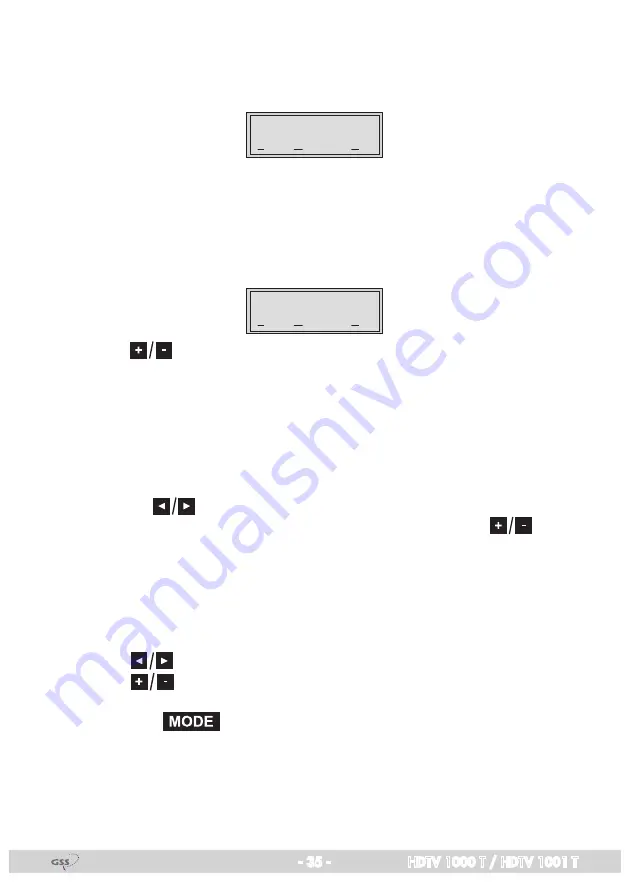
- 35 -
HDTV 1000 T / HDTV 1001 T
Setting the output signal
Ê
ÊÌ ÃÊiÕ]ÊÞÕÊV>ÊÃiÌÊÌ iÊL>`Ü`Ì ]ÊÌ iÊV>ÀÀiÀÊ`Õ>ÌÊ>`ÊÌ iÊëiVÌÀ>Ê
position of the output signal.
Bx 4A
8MHz QAM64
COFDM-MODE
POS
Bandwidth of the output signal
To transmit the output signal in the channel range of C21 to C69 a bandwidth
vÊnÊâÊV>ÊLiÊÕÃi`°
In the channel range of C5 to C12 a bandwidth of
ÇÊâÊÕÃÌÊLiÊÃiÌ°
If frequency setting is selected you can set the bandwidth dependent on the
frequency of the adjacent channel.
Bx 4A
8MHz QAM64
COFDM-MODE
POS
Ê
UÊ
Use
to set the bandwidth of the output signal (“
5 MHz
”
oʺ
8 MHz
”).
Carrier modulation
In this menu item the carrier modulation is set. At this the setting “
QPSK
” cor-
responds to the lowest and the setting “
QAM64
” to the highest output data
rate.
Ê
U
Use the
buttons to place the cursor under ”
QPSK / QAM…
”.
Ê
UÊ -iÌÊ Ì iÊ V>ÀÀiÀÊ `Õ>ÌÊ vÊ Ì iÊ ÕÌ«ÕÌÊ Ã}>Ê ÕÃ}Ê Ì iÊ
buttons
(“
QPSK
»]Ê
“
QAM16
»]
“
QAM64
”).
Inverting the user signal
Ê
ÀÊiÝVi«Ì>ÊV>ÃiÃÊ>`ʺ`iÀ»Ê`}Ì>ÊV>LiÊÀiViÛiÀÃ]ÊÌ iÊëiVÌÀ>Ê«ÃÌÊ
of the user signal can be inverted “
NEG
”. The default setting is “
POS
”.
Ê
UÊ 1ÃiÊ
to place the cursor under “
POS
”.
Ê
UÊ 1ÃiÊ
to set the spectral position to “
NEG
”.
Ê
UÊ *ÀiÃÃÊÌ iÊ
button.
—> The “Setting the transmission parameters” – “
COFDM-MODE
” menu is
activated.




























