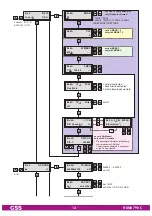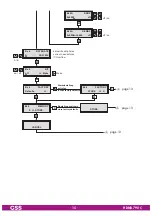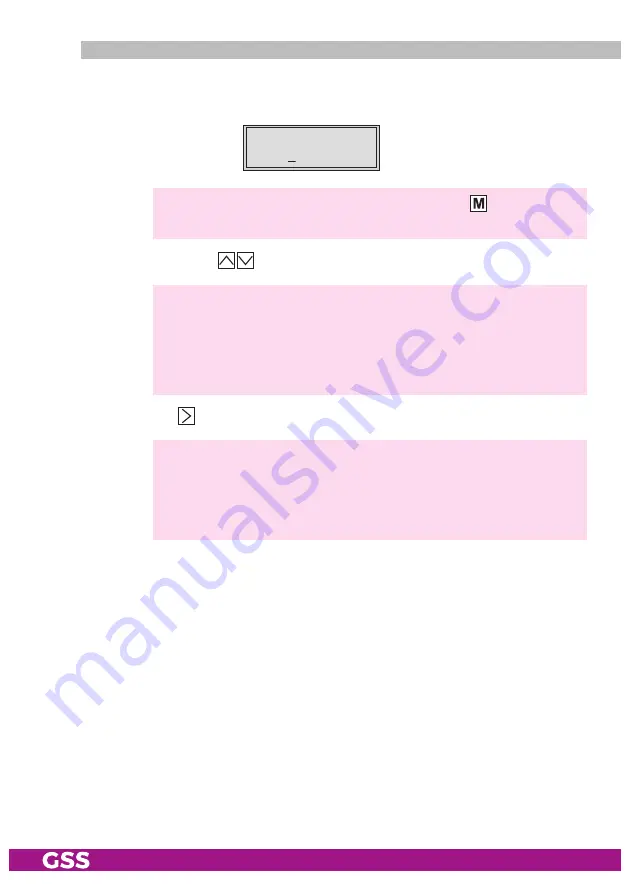
- 22 -
HDMU 790 C
i
nput
set tings
In this menu you select the channel strip (line) for which you would like to do
the input settings in the related submenus.
Bx 4
Tuner A
INPUT
OK =>
—> In order to skip the "Input settings", press button
.
—> "OK" indicates a present input signal.
• Using the buttons
select the desired channel strip.
—> Dependent on the "ASI settings" (page 21) you will get "Tuner" or
"ASI" for selection. If "ASI" is displayed you will only get access
to the station filter settings. IF "tuner" is displayed, in addition you
get access to the tuner settings and if a CA module is retrofitted the
corresponding CA menu is available.
• Press button .
Selection ASI:
—> The "Station filter" – e.g. "
01/06
" submenu is activated (page 27).
Selection Tuner:
—> The "Kind of modulation" – "
MODE
" submenu is activated.
Содержание HDMU 790 C
Страница 1: ...Assembly Instruction HDMU 790 C ...