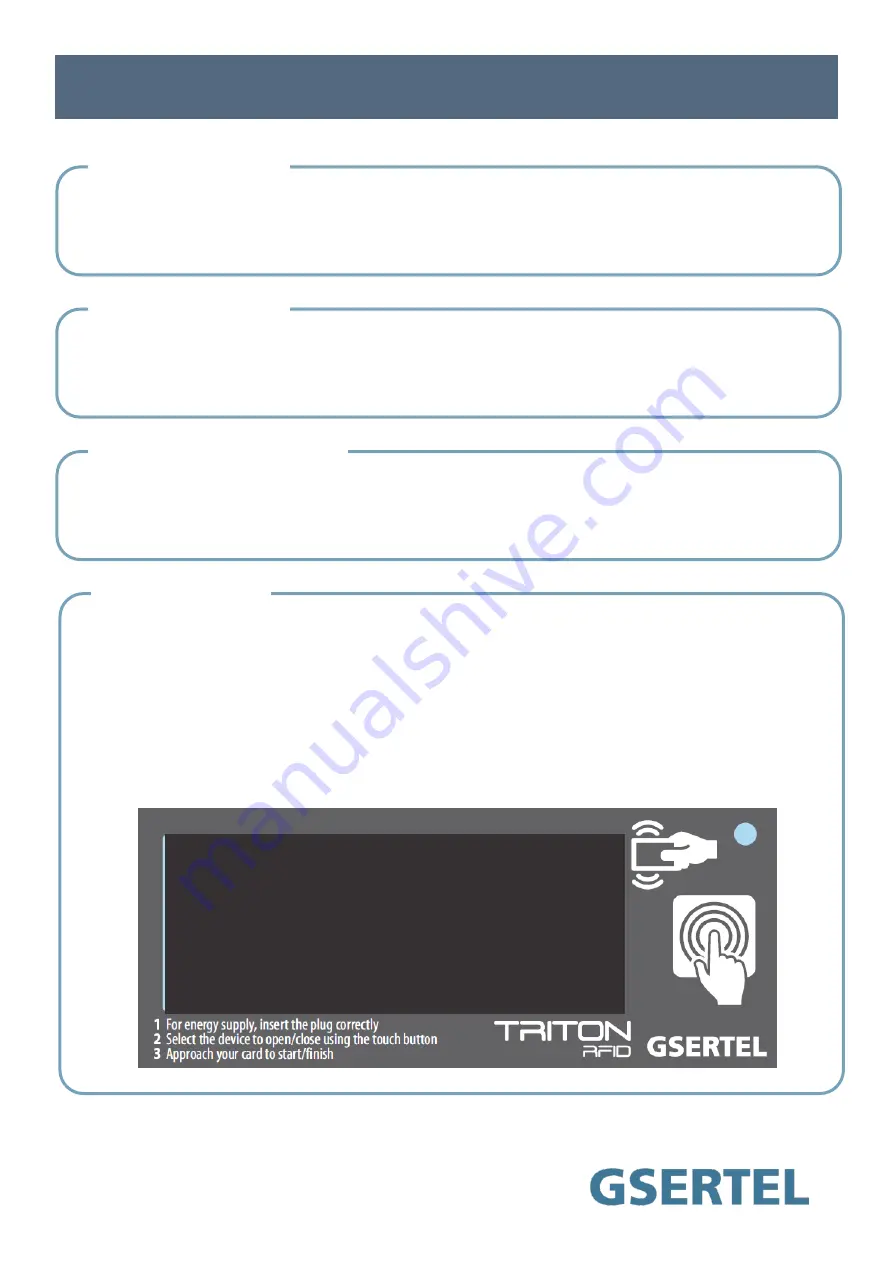
If you want to open a power outlet, you must ensure that the plug is positioned correctly.
If the system does not detect the plug correctly, the power outlet will not be opened for security reasons
Note 1. Electric Security
If the plug is unpplugged while the power outlet is open, the system will close the power outlet automati-
cally and the user will be expelled. So, the user must approach the card again to open the selected outlet
Note 2. Theft protection
If there is a power outage while the outlet is open, when the supply recovers, the system will automatically
reconnect the outlet and keep in memory the user and the outlet that was open
Note 3. Automatic reconnection
In case that the pedestal losses the connectivity with the server, the pedestal will show intermittently the
message “NON NETWORKED” on the second line. Under this mode, only some operations are allowed:
•
Balance request: not available
•
Device open request: only available for master keys and, if allowed by the harbouz authority, the
most frequent user on that pedestal.
•
Device close operation: all allowed
When the connectivity with the server is recovered, all the information of the offline operations will be
send to the server.
Note 4. Offline Mode
LAST OPERATION:
A1: 3,21 M3
ID: D60055B9
TRITON
Brain User Guide









